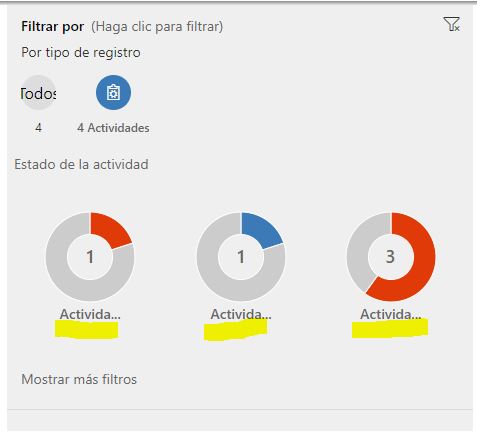Good morning, I would appreciate your advise with the following question. Attached to this post is an screen capture of the Activity Status dashboard displayed in a Timeline control. Is there any way to change the labels for the "donut" charts? Thanks for your help.