I'm updating custom entity icons in CRM 2016. I'm happy with changing the 16x16px and 32x32px icons using the 'Update Icons' button in the solution. But I'm struggling to find where it's pulling the larger icon used when displaying the multi-entity search results (see image).
Does anybody know where this image can be edited?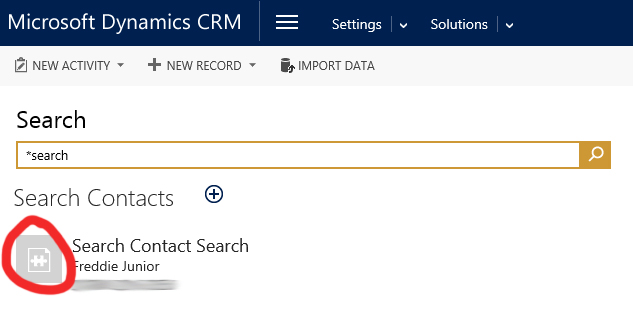
*This post is locked for comments
I have the same question (0)



