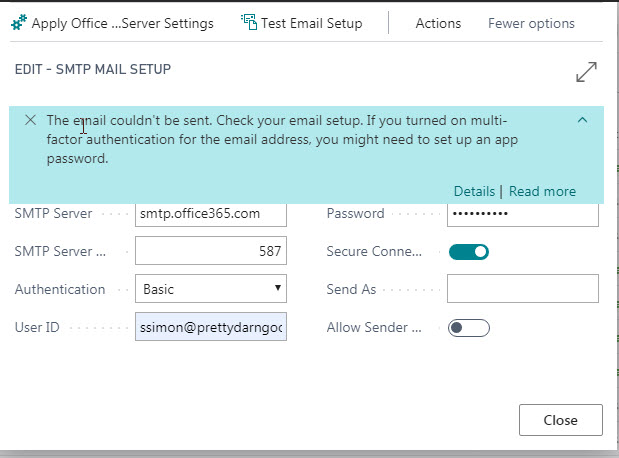
When testing SMTP Mail Setup in BC, I get the error message above in the screen shot: "The email couldn't be sent. Check your email setup. If you turned on multi-factor authentication for the mail address you might need to set up an app password." The technical details of the error are below.
"The mail system returned the following error: "A call to MailKit.Net.Smtp.SmtpClient.Authenticate failed with this message: 5.7.3 Authentication unsuccessful [MN2PR01CA0037.prod.exchangelabs.com]"."
Okay, so i log into Office.com/Admin and reset my MFA. It give me a new app password. Then I try to plug in the app password in the Password field, but as I tab out, it seems to change back to my regular O365 password.



