Hello all!
I'm creating a new entity which requires using the standard fields Statecode (status) and statuscode (status reason).
I added several new states to both the active and the inactive states as follows:
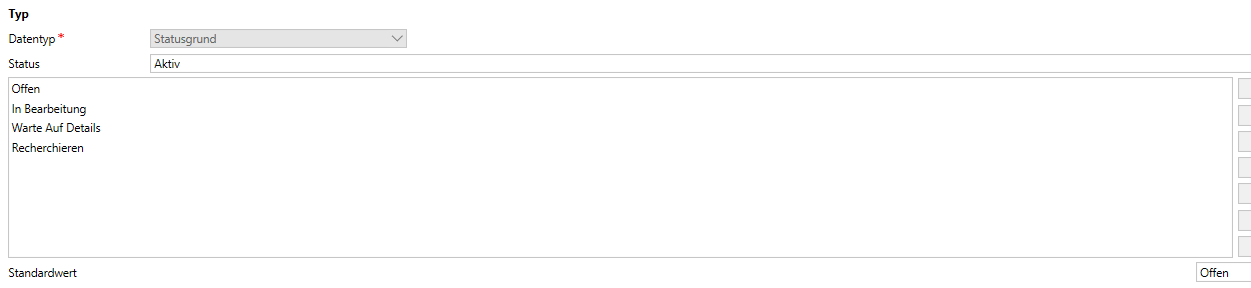
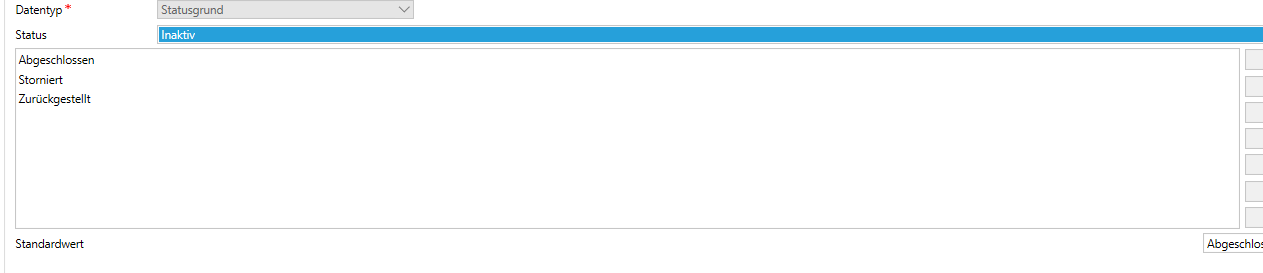
But on the form, only the active ones appear in the drop-down list:
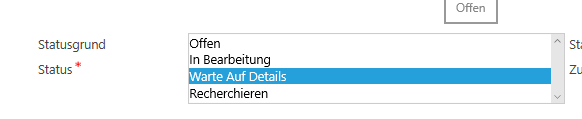
Does anyone know what could be wrong here?
*This post is locked for comments
I have the same question (0)



