Good day everyone,
Is there a way to have the system auto populate the "tax category" field as circled in blue?
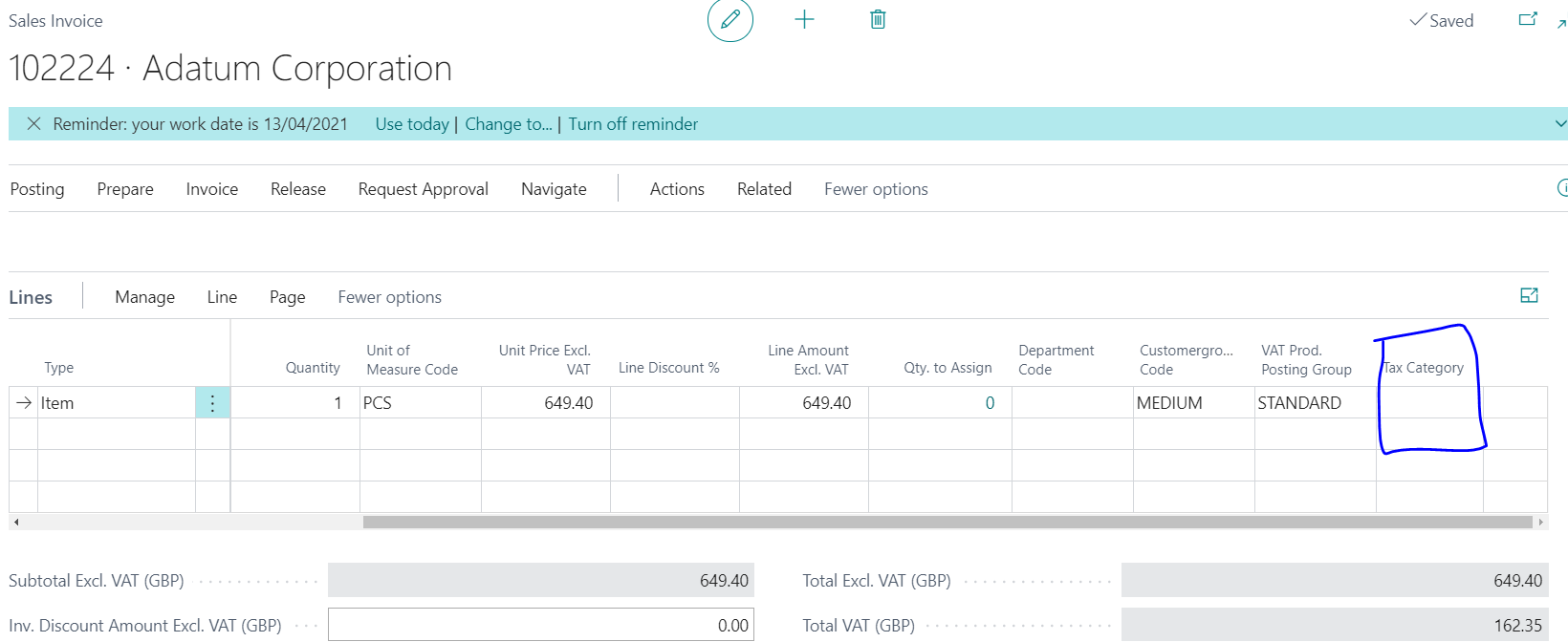
I have setup my code for the combination of the VAT posting setup, however, when i create a sales order/ invoice, it still show a blank tax category.
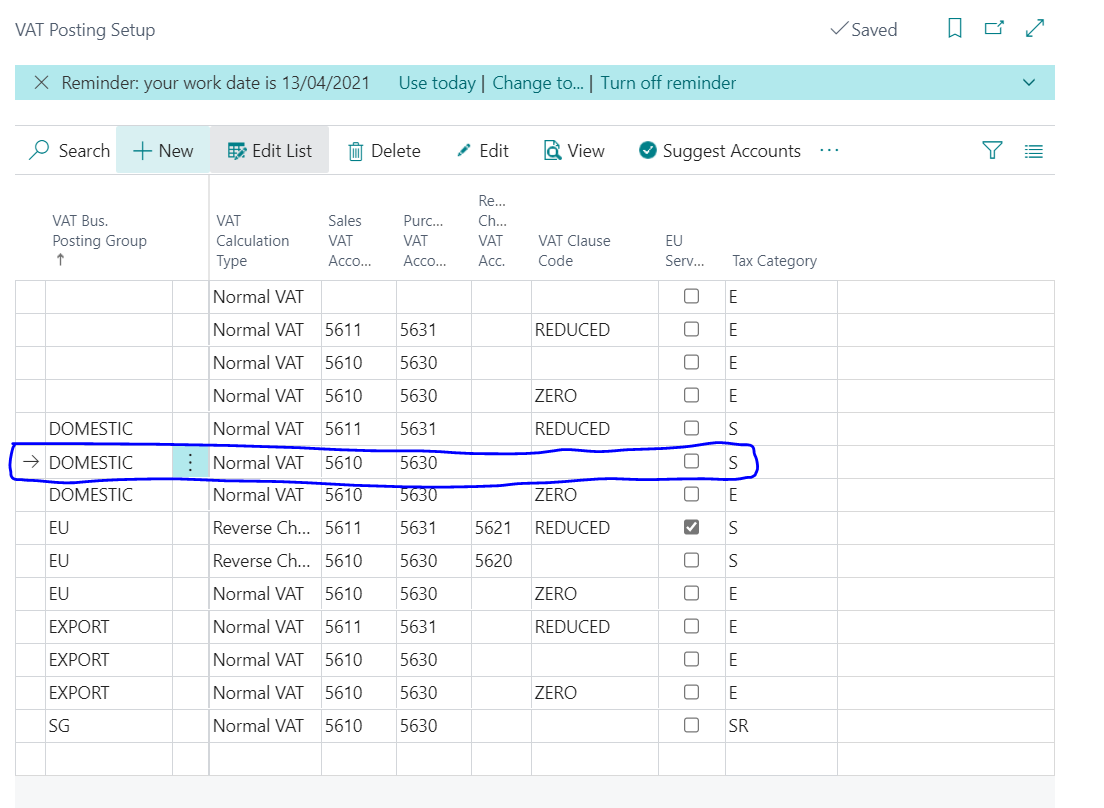
Thank you!



