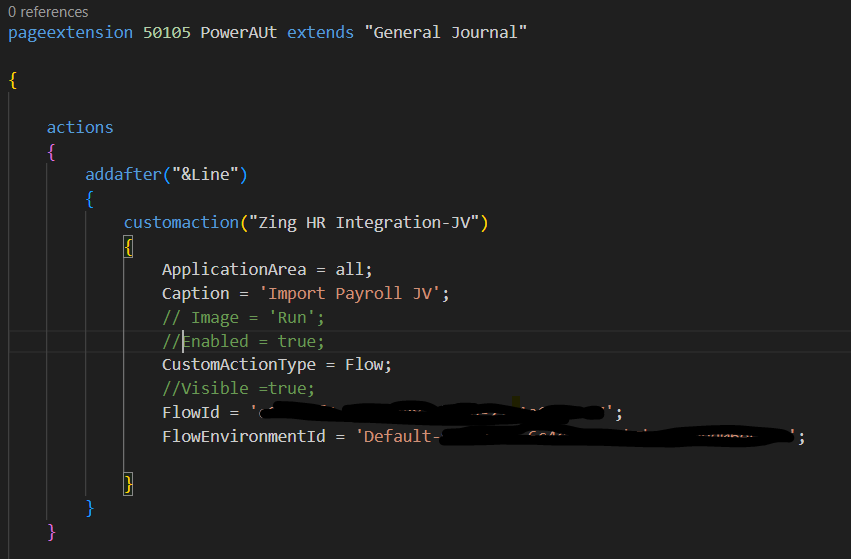
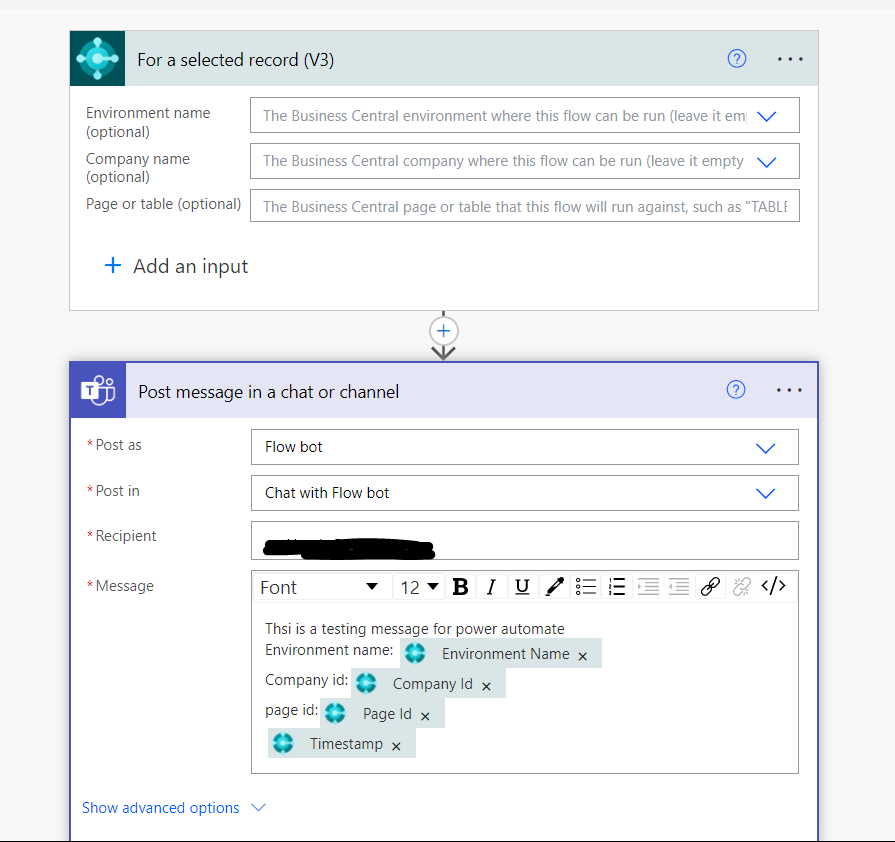

I made an action button in the general journal page and tried connecting it to power automate flow with the help of a custom action property in AL code. I followed Yun zhu article step by step till the end but the action button is still greyed out. I didn't add any manual trigger in the flow but the issue still persists.I cannot find the issue in the automate or the code part. Please help me out



