My guess is you would have to do something with the Work template. First, you would need to ensure there is no auto consolidation you have going on with your Wave templates, or Shipment consolidation policies so that it wont try to group multiple Work Ids for the same order into a shipment. For work templates, you will have to edit the query so that can find the right field to create a Work header break against.
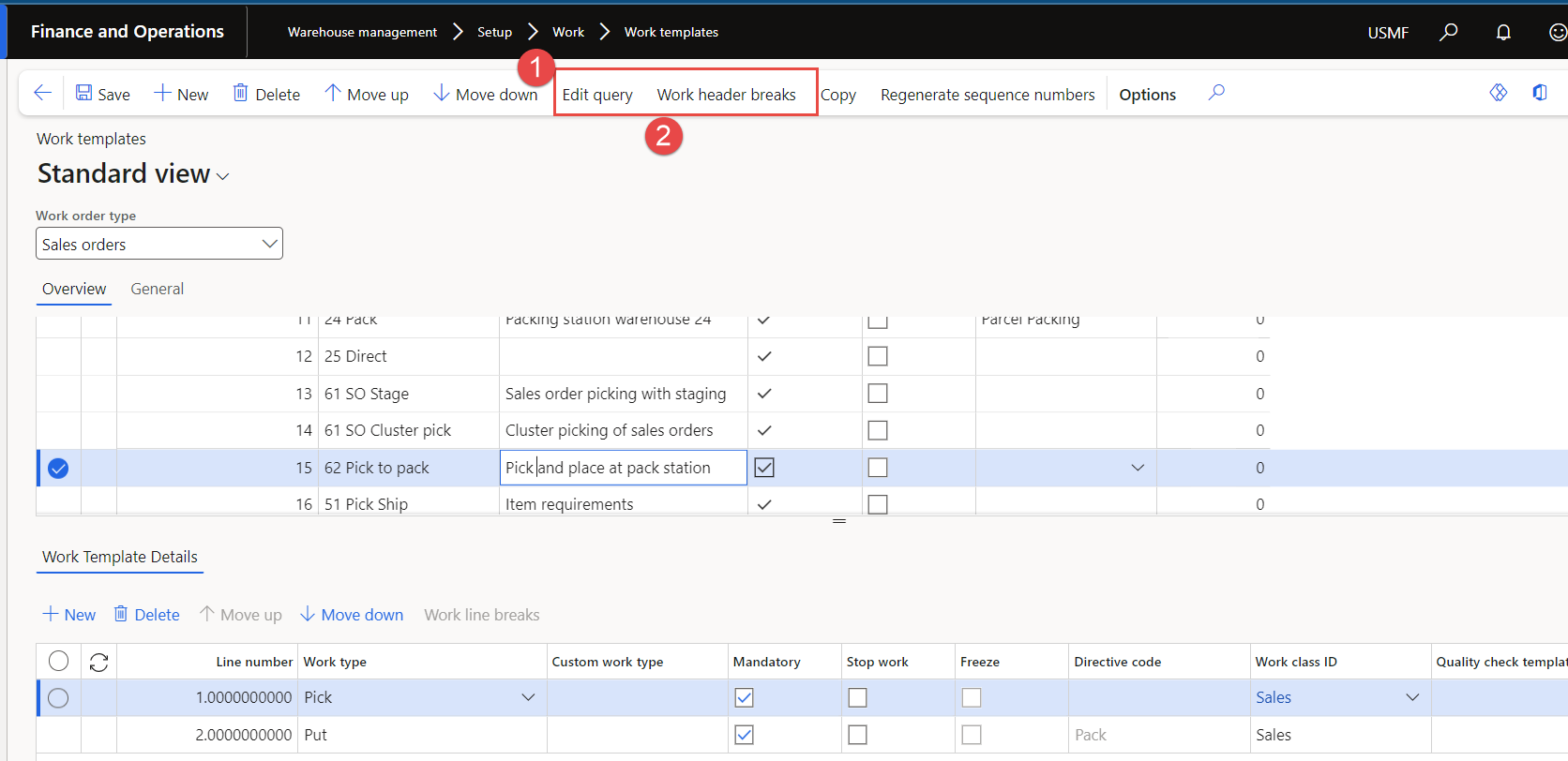
When you Edit query, you can add a Sort for use with Work header breaks. I could not sort on Sales order table then Sales line as it threw an error, but I could Sort on Temporary work transactions table then order line:
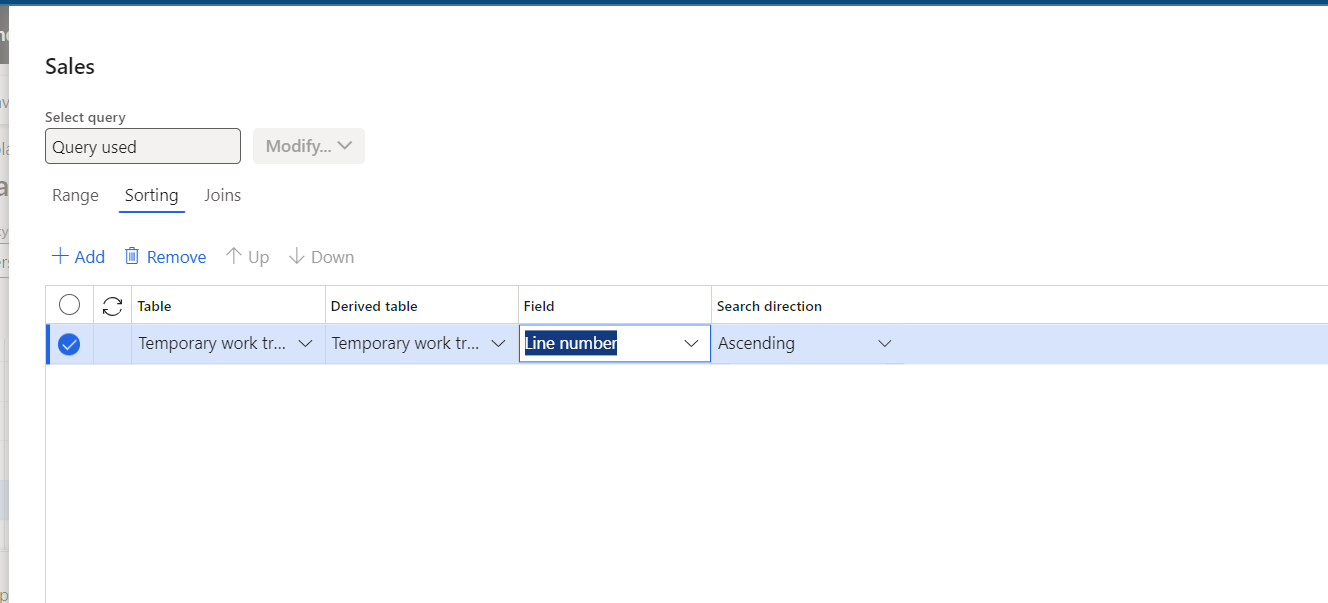
Click OK after adding that Sort, and it will make the "Work header breaks" button available as shown in my earlier screenshot, then you can click "Group by this field":
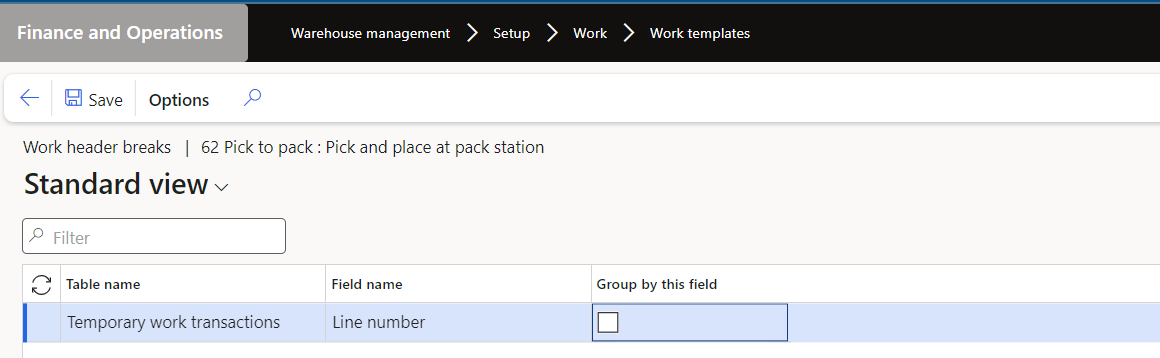
Not sure if this will definitely work, but worth a try.



