Hi guys.
I'm not able to setup the any entity for SharePoint folder creation on CRM. The follow error message appears while trying to setting up:
Any suggestion? Could it be a SharePoint permission error?
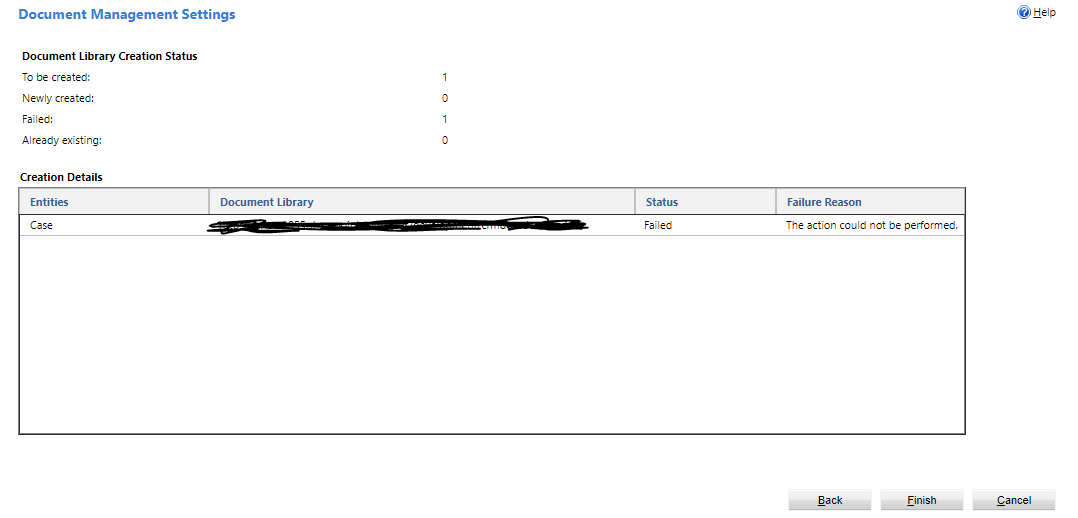
*This post is locked for comments
I have the same question (0)



