Hello Experts,
The Purchase Order Report 18008 is the default report and working fine in Cronus company. This report includes GST amount in the line and net total including GST. See the screenshot below.
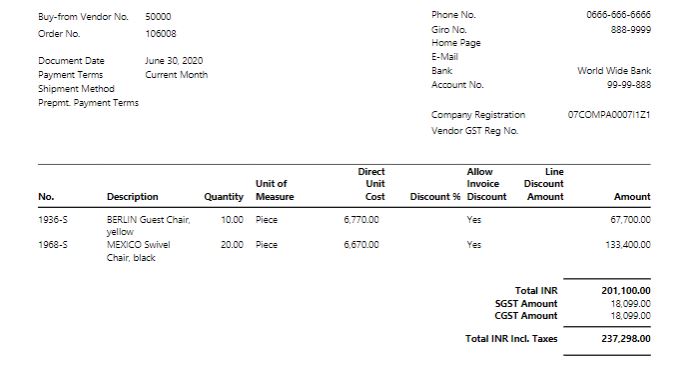
But, unfortunately the same report 18008 is not working in our company. The GST set up & configurations are correct in the company and GST%, GST Amount are showing properly in the PO screen & PO Statistics screen. See the screen shot below. The issue is that when I am running the report 18008 for the same PO the line details are not populating. The line part in the report is blank as same as the below screen shot.
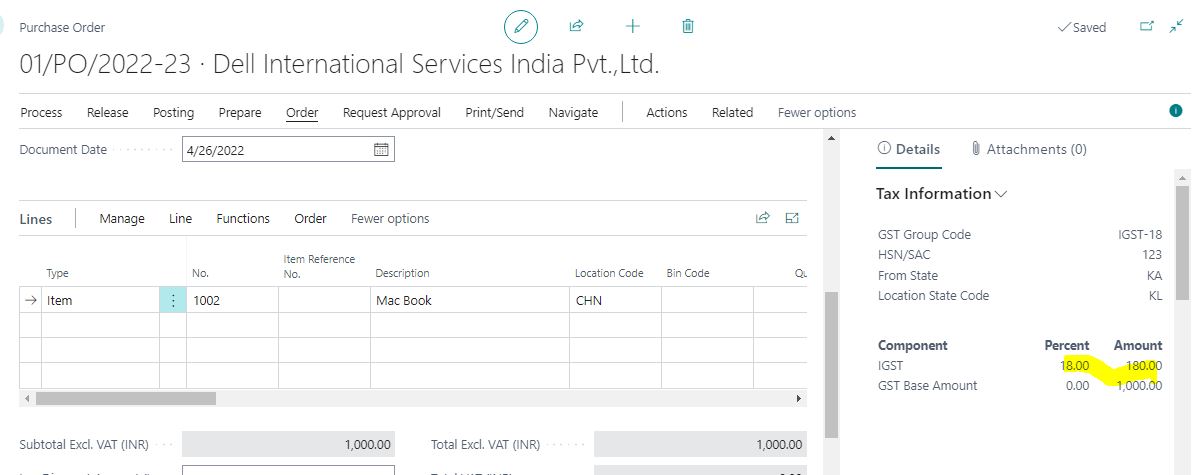

The line part is showing blank for the report 18008. There is no any change we made in the default report layout and data set of the report 18008.
Thanks in advance for sharing your thoughts on this issue.
Regards,
Ranjith



