Hi,
I am working to configure CSS portal.
I wanted to change header color from Black to White and font color White to Black.
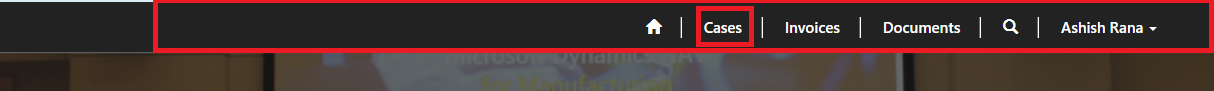
Tried to find some color code in Web template but no luck.
Thanks,
Ashish
*This post is locked for comments
I have the same question (0)



