Hi All,
Really hoping someone can help. I have an issue with button's being greyed out, when trying to add a vendor, for example. The button used to work but now it's not, the site was setup on a trial license but now I have the full license "Dynamics 365 Business Central Team Members".
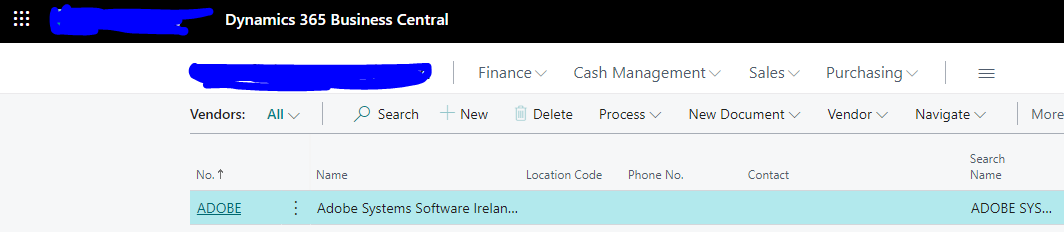
I have noticed the old license seems to appear in user administration but I made a new account 'Admin' and applied the full license to that one and it appears correctly unlike the other users who created the Business Central site on the "for IWs" license but have since been swapped to the "Team Members" paid for license.
All permissions seem set to me:
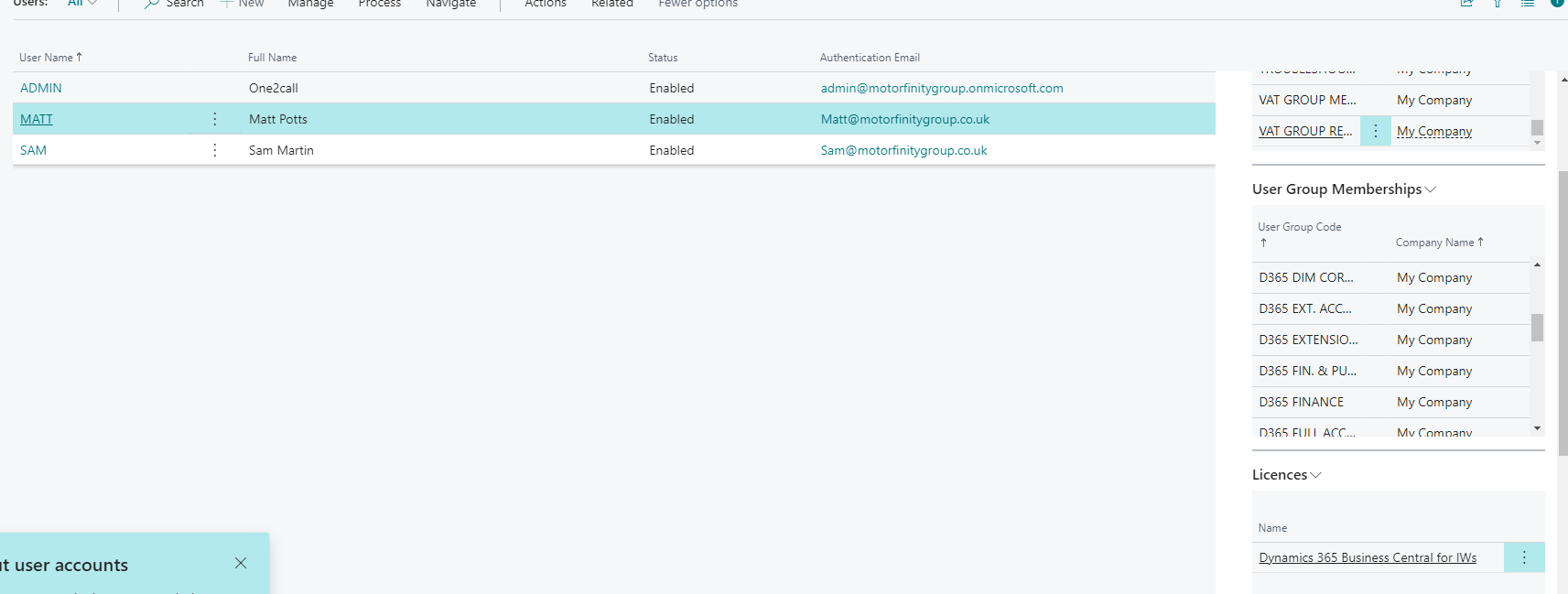
Anyone have any idea what's causing the buttons to be greyed out?
Kind Regards,
Brandon



