This url i am opening in new window on click on some button.
https://abc.crm.dynamics.com/main.aspx?etn=phonecall&pagetype=entityrecord&extraqs=ivparameters_0=executiveid=123&executivename="John Brown"&entitytype="contact"&navbar=off#819056556
New window open with phonecall form opens with details filled which were passed in url, like executivename.
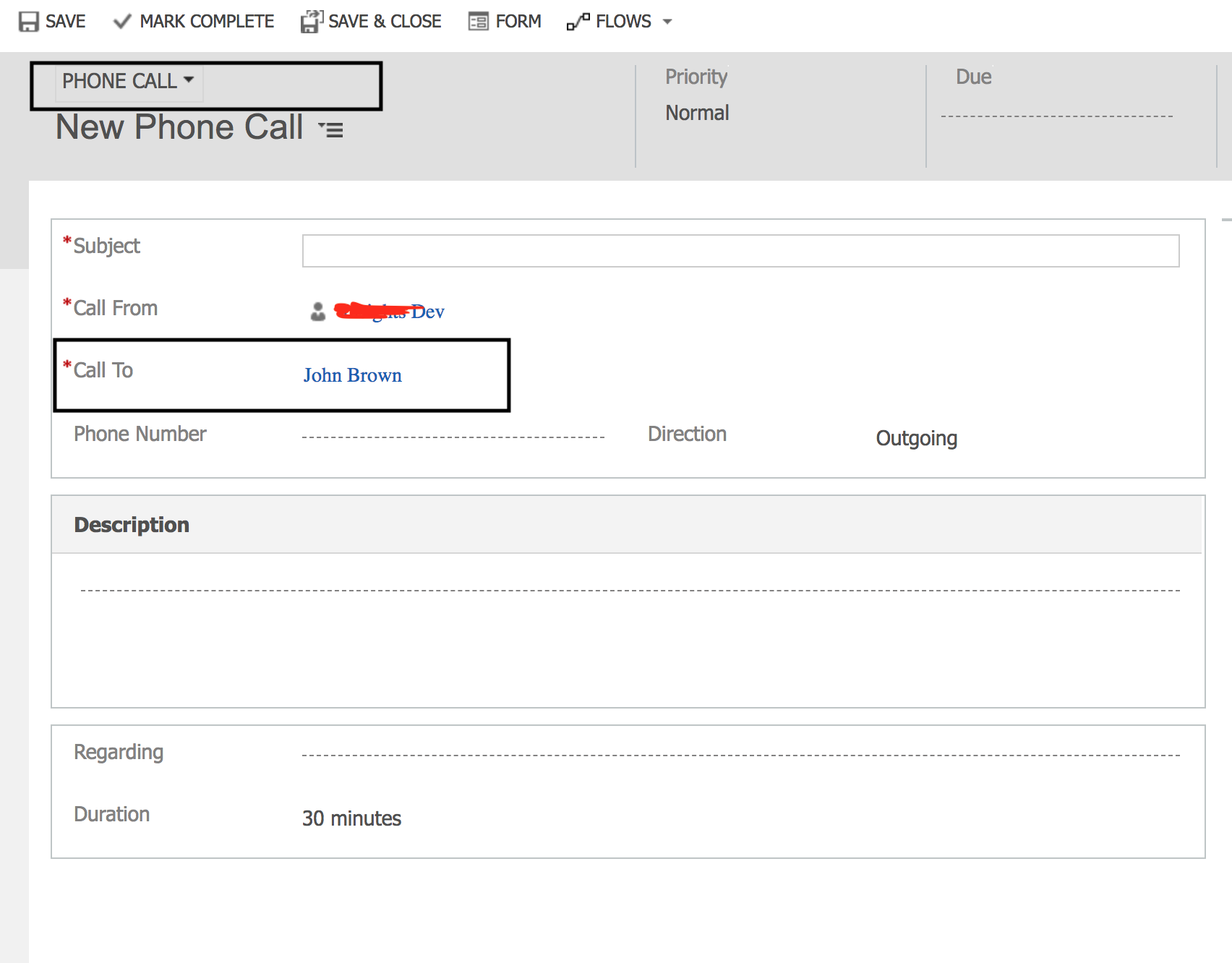
Now if the change the top dropdown from "Phone CALL" to "Phone call for interactive experience", the call to field is not getting populated, it is empty. How to solve this ?
*This post is locked for comments
I have the same question (0)



