Hi All,
I'm writing to get your support to tell me the meaning of Select BOM Version in BOM Version form. I confused why need to Select a version of BOM. If I do 'Select’, which thing will work or occur.
Multiple BOM versions can be selected at the same time?
The following is my operating steps.
1) Go to BOM Designer
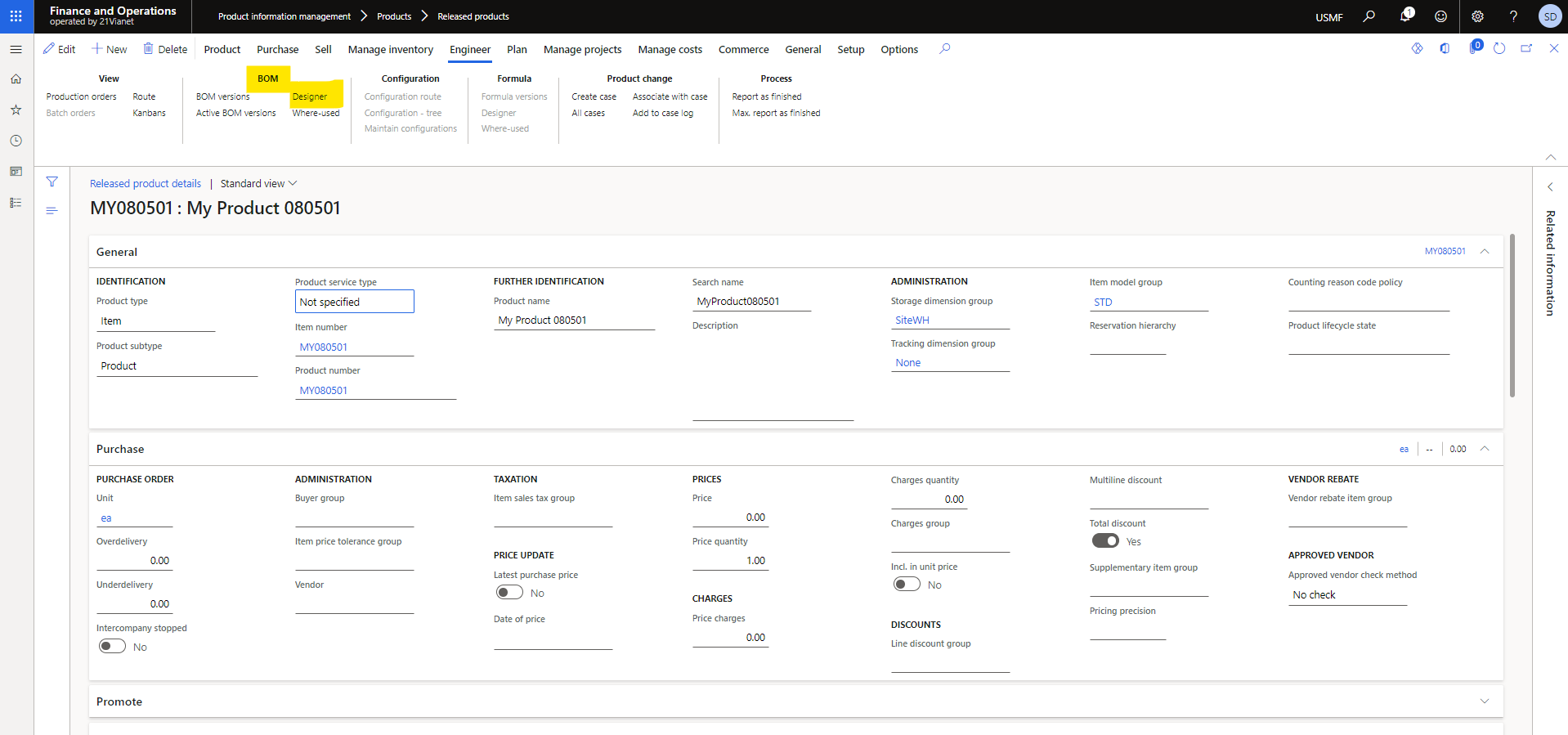
2) Go to BOM version
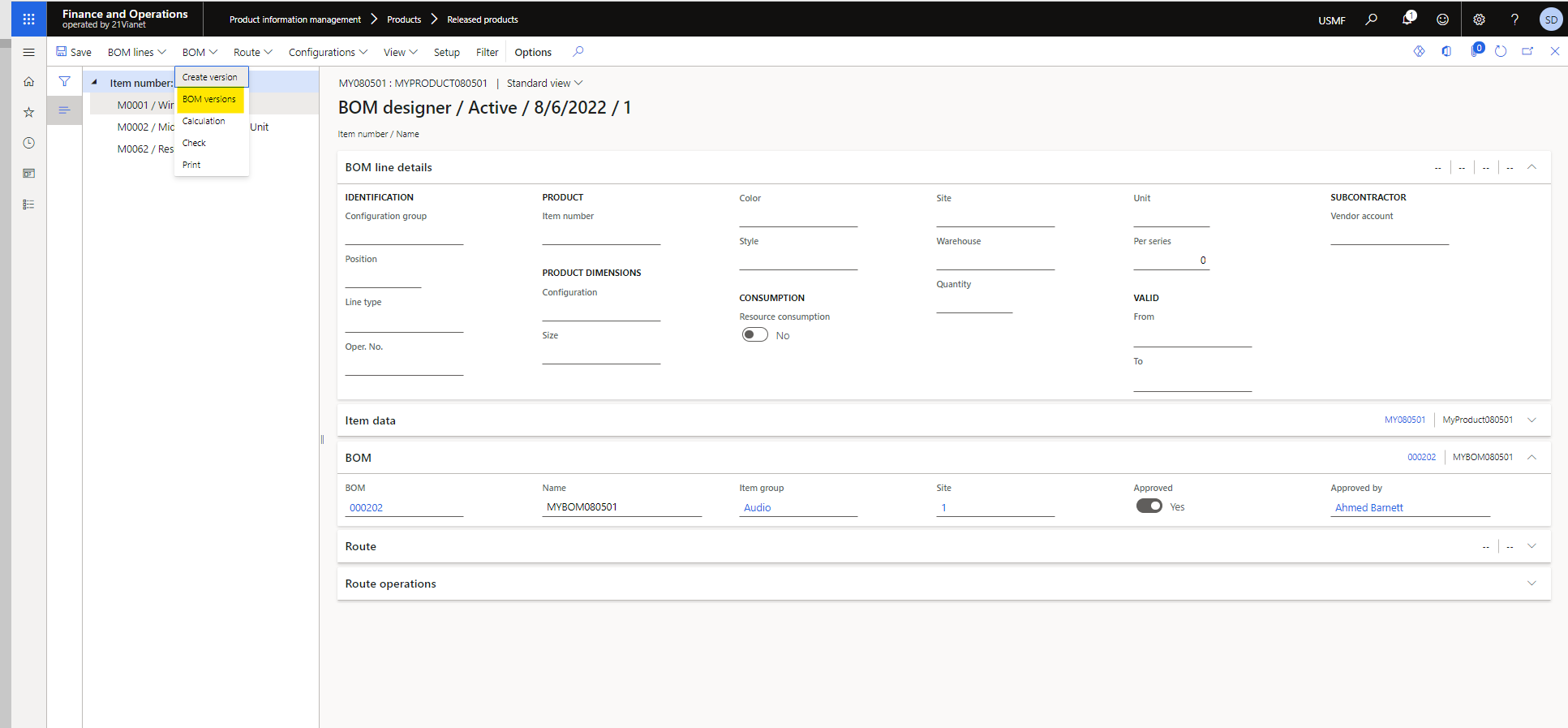
3) Select a BOM version or not
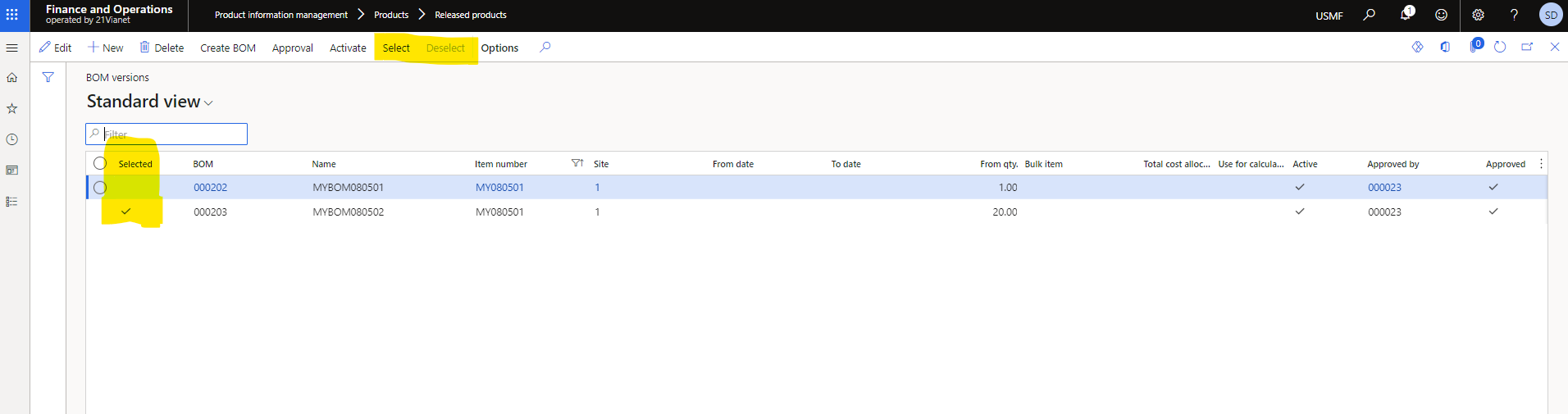
It seems that I can't select the two BOM versions at the same time.
Best Regards



