hello, I am tesing the manuel matching in bank reconciliation in version W1 BC19
i find we are not able to select multiple lignes of Bank statement and match manually with one single ligne on Bank account ledger entries
the system matches only do the matching one by one
i am very suprised as i test in french version BC21 ; i do the same test and it works
also as described in MS page :
You can also manually match multiple bank statement lines with one bank account ledger entry. For example, this might be useful if your bank deposit contained several payment methods, such as credit cards from different issuers, and your bank lists those as separate lines.'
could someone tell me what's the issue ?
here i attach my test performed in W1BC19
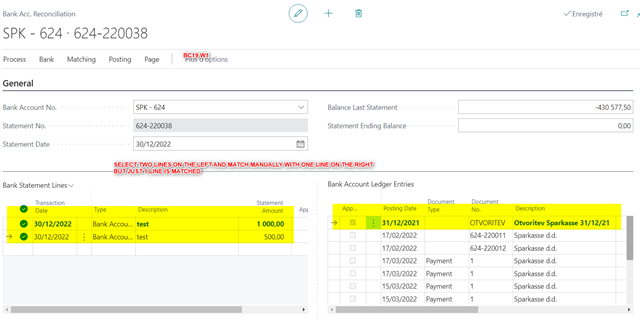
thank you very much



