Hi Guys,
If I go to Project Service --> Project Contract
Open any existing Contract form then there is a subsection called Contract lines under which there is a grid called Project baseline, like the below screen
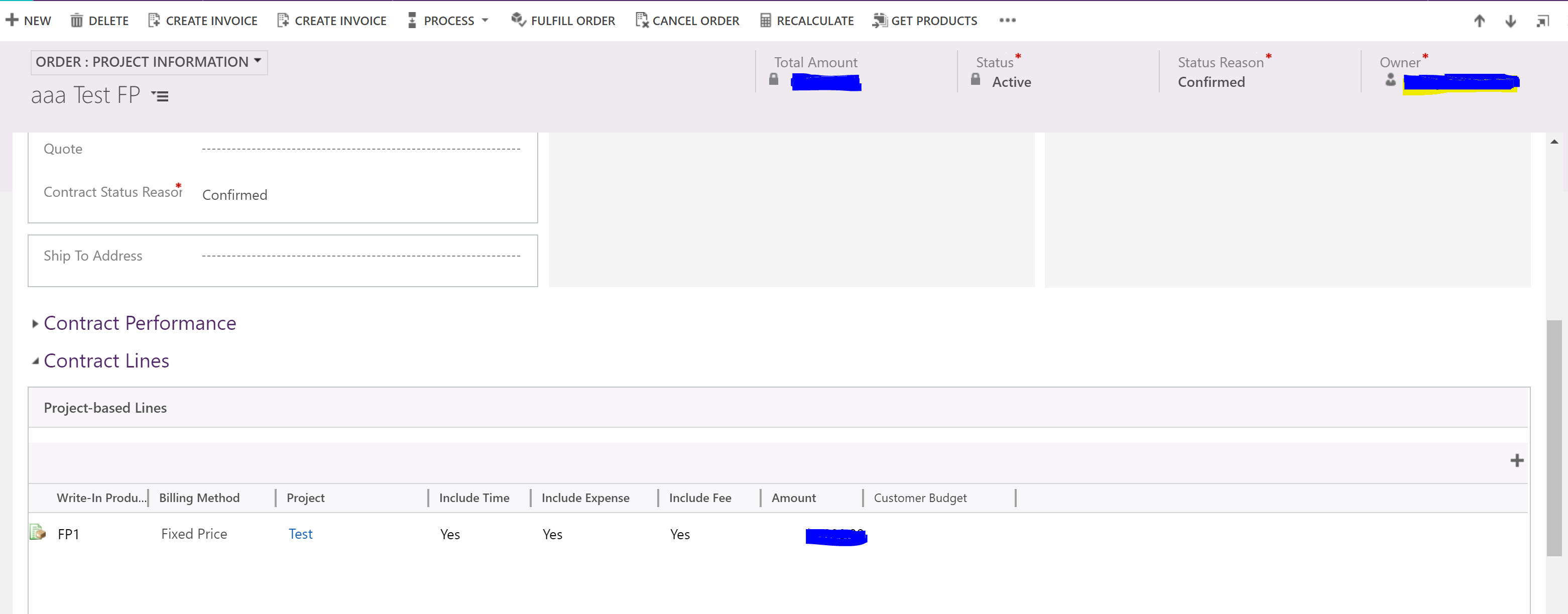
If I click on the (+) of the project-based line then it opens a wrong quick create form "quick create order line"
We have noticed this from 18th April. How to revert it to open the correct form.
Can anyone help, please?
*This post is locked for comments
I have the same question (0)



