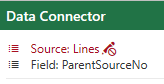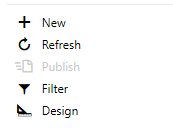I want to edit Price List Line (7001) table in excel. I got it to pass through to my Desktop version on excel using "Edit in Excel" with a custom page however it is (read-only). I Need to make it Editable.
Hovering over "Source: Lines" I get - 'Read-only data Source"
Hovering over Publish - The following data source cannot be published: Lines (Read-only)
My Add-in account and the excel account on the top right is the same.
I am using public cloud.