Hi GP community members,
Could you please advise me on why the aging buckets summarize the total per customer and not by document number?
I would like to build a smartlist with 7 aging buckets using Smartlist builder but I don't have the code to put in the calculation. If you have it please advise.
Thank you so much.
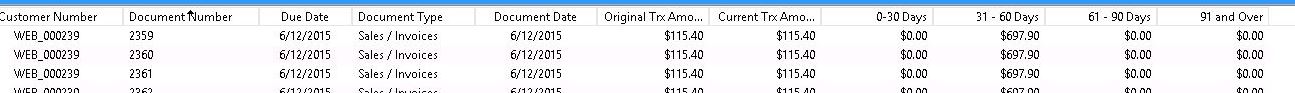
*This post is locked for comments
I have the same question (0)



