Hi Grant,
I came across this question myself a few times in the past and now I finally managed to find the answer to it.
Yes, the functionality works. If you set up the Notification Type as "Note", then the approval notification will be added as a note to the "Notes" section on the relevant document. I am not really sure about how useful this function is, but it is nice to finally figure out what it does! I hope it helps.
P.s., I would have expected the note to show up in the "Notifications" area with the bell icon at the top bar next to search.... moreover the note does not really show up instantly even when the schedule is set as such, it takes a couple of minutes.
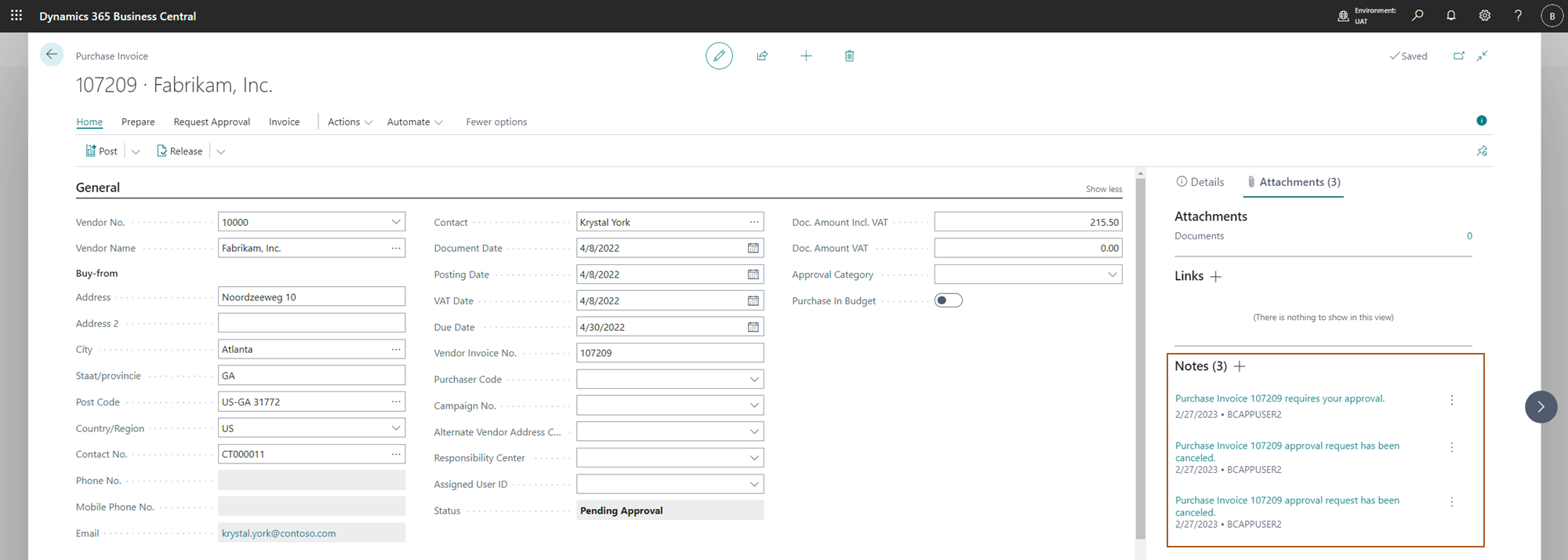
I hope that helps :)



