hi,
we are experiencing an issue, where we can not change the name of our printers using Microsoft POS.
We are using two Epson TM-88VI printers. I have already tested around a bit. When we are setting the device name to "Epson" the printer is working fine.
When we change the device name to a different value (E.g. Printer GF or even Epson GF) so that we are able to distinguish the printers, we receive an error in POS and nothing gets printed. Apart from the device name on the hardware profile nothing was changed.
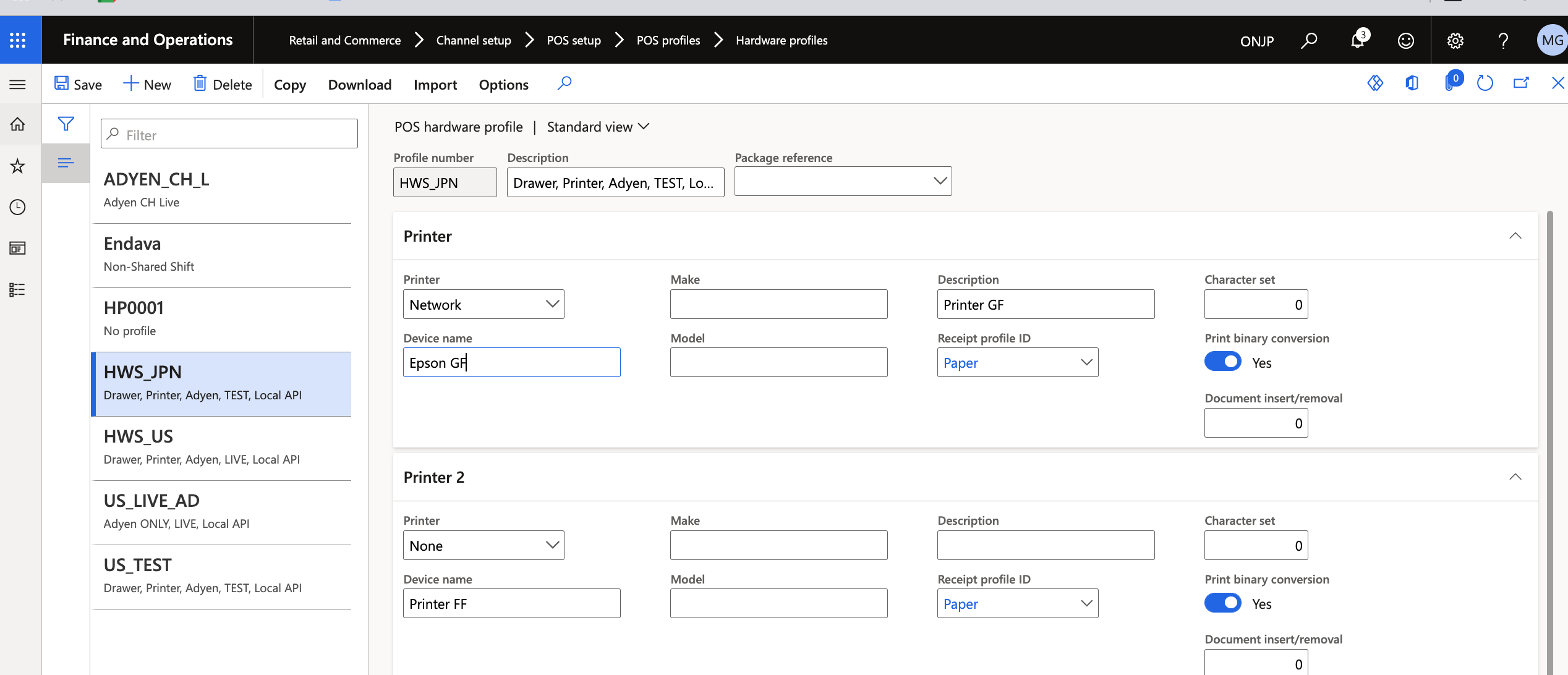
I have also tried to put different descriptions on the device at the hardware level, but this description is not displayed at checkout on the POS (only the device name is).
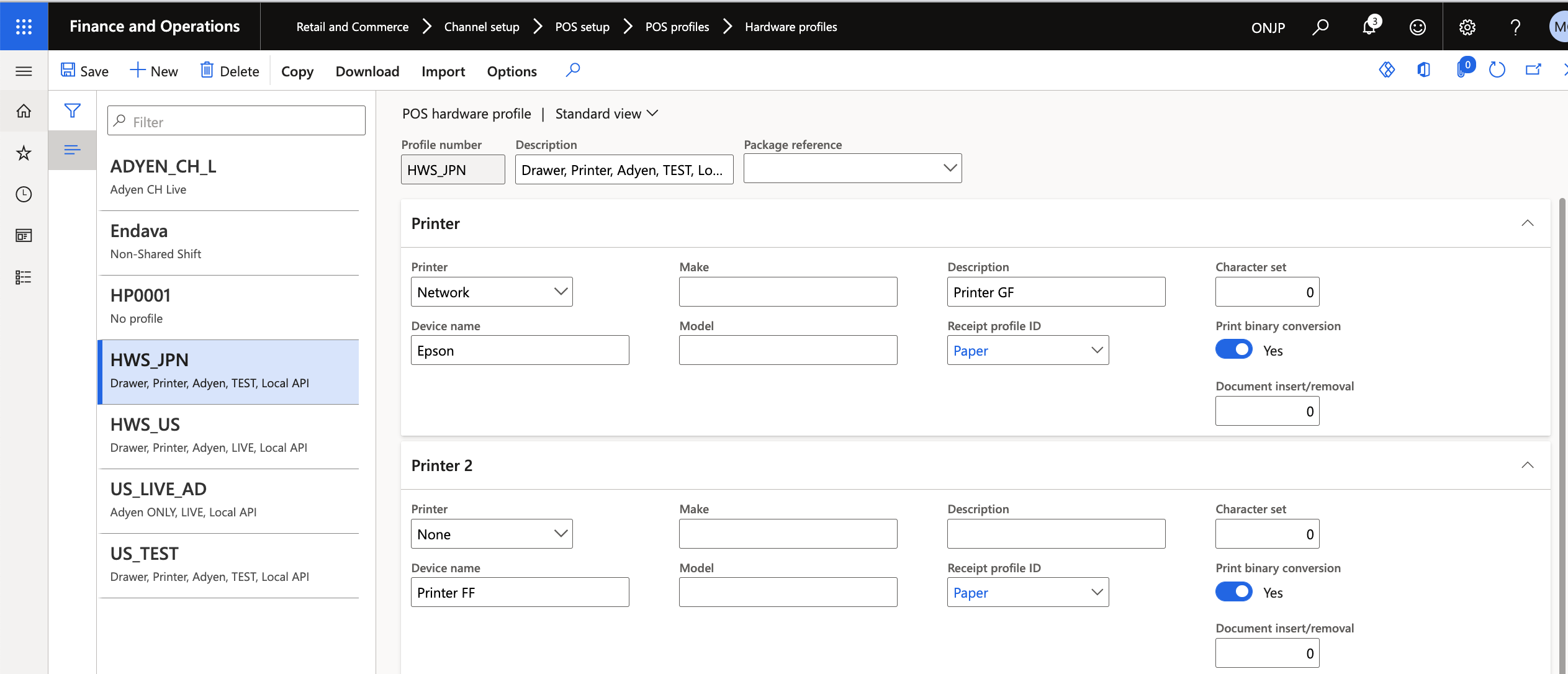
Does anyone know how I can change that device name without disabling the function or how I am able to differentiate those two identical printers?
We are planning to use them on different floors so our staff would have to know which printer is where.
UPDATE:
Hello everyone,
today I have received the pretty disappointing news from Microsoft that the name for Epson printers is hardcoded in their system and can not be changed.
Here is there reply:
The device name is how the hardware station identifies which handler to use. In the case of the custom handlers we have implemented for "Epson" and "Star" printers, the device name must match the hard coded value below on the linked source code. The "HandlerName" property maps to this specific device name.
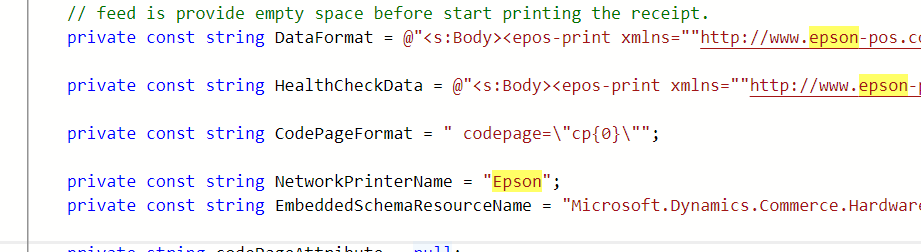
The device name requirement is documented below:
Support for network peripherals - Commerce | Dynamics 365 | Microsoft Docs



