Other ERP systems I've working with had the ability once you added an item to the Quote or Order, to be able to see when the customer last had a quote or order for that item, and what the price it was. This allowed a quick view to help verify the item and price is correct. Is there a way of seeing this in BC without having to do about 6 clicks and filters?
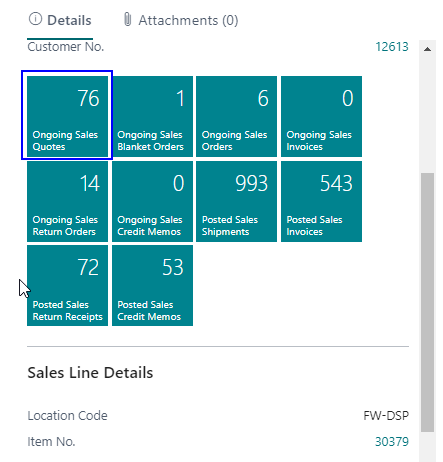
Currently we have Ongoing Sales Quotes that takes you to a pre-filtered page showing that customers quotes, but we need it at line level.
Any suggestions other than extending the Details pane?



