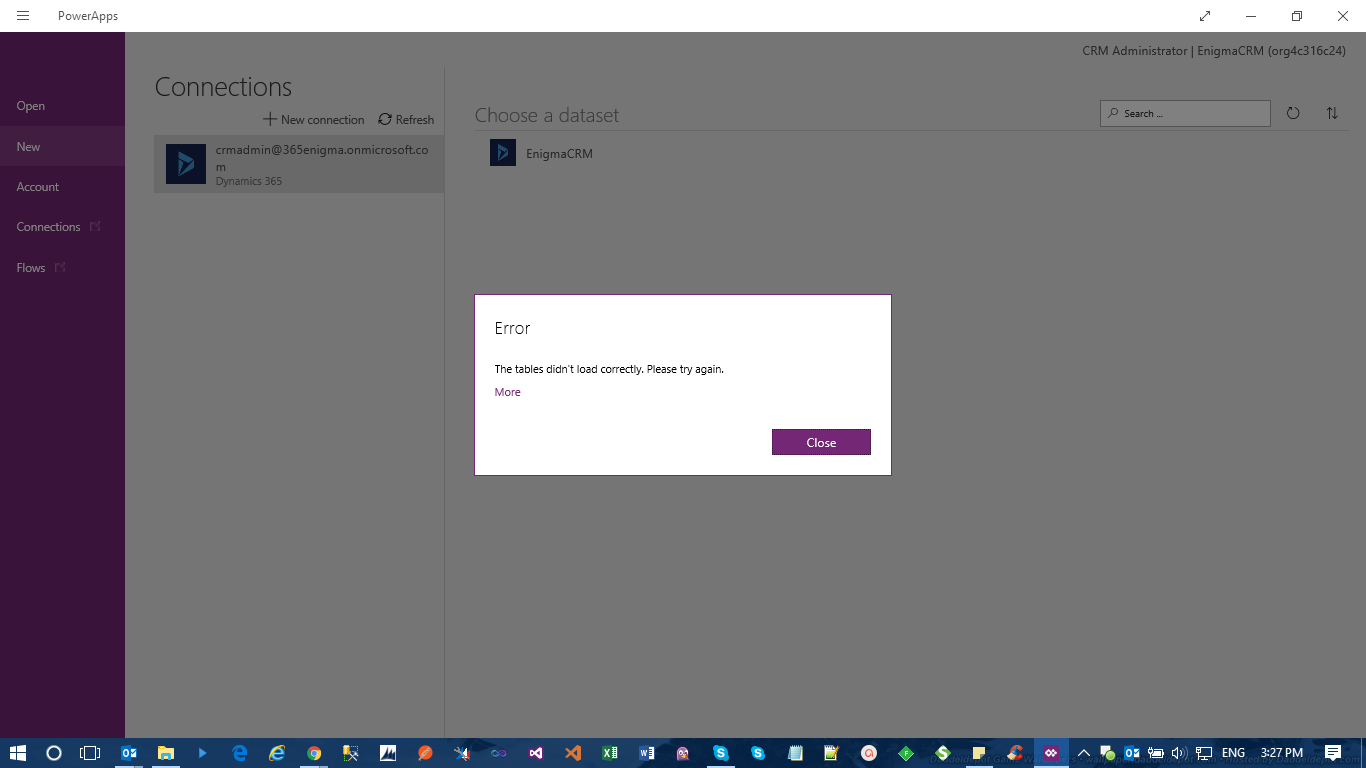
I had connected Dynamics 365 instance yesterday in PowerApps, connection was successful and I was easily able to load tables and create app accordingly.
Today, I created a new Entity under a CRM solution and Entity is set to Organization level access.
Since then I am getting above error message while trying to reload DataSet and get Tables from CRM.
Error Message :
The tables didn't load correctly. Please try again later.
Exception received from the underlying service. Exception Message: An error occurred while sending the request..
Session ID: 57aa9317-21bc-2a39-98df-11f965a37192
*This post is locked for comments
I have the same question (0)



