RE: Rename "Save and Close" button - Dynamics 365 Unified Interface
Hi Srikanth,
It’s impossible, main form button can rename easily by the way, you can refer following steps:
1.Go Settings > Solutions to create a new solution and add existing entity you need (example: Account)
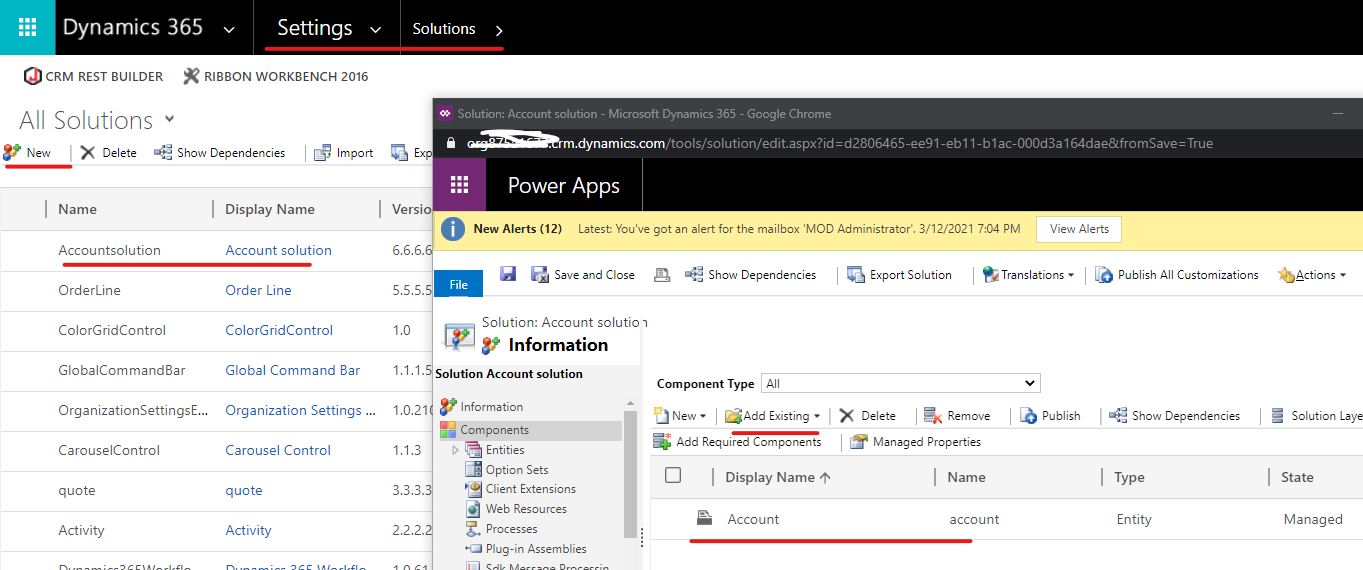
2.open the solution in ribbon workbench.
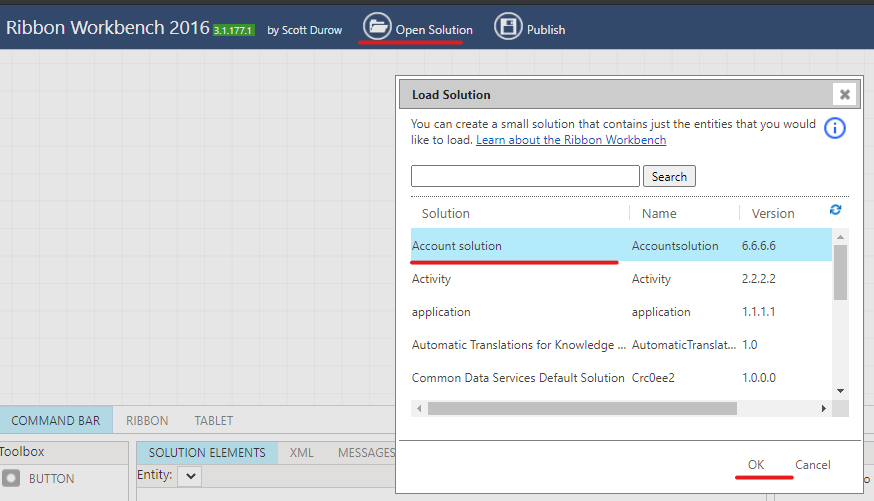
3.Navigate to 'Form' bar and find 'Save & Close' button to right-click it, then select 'customize button'.
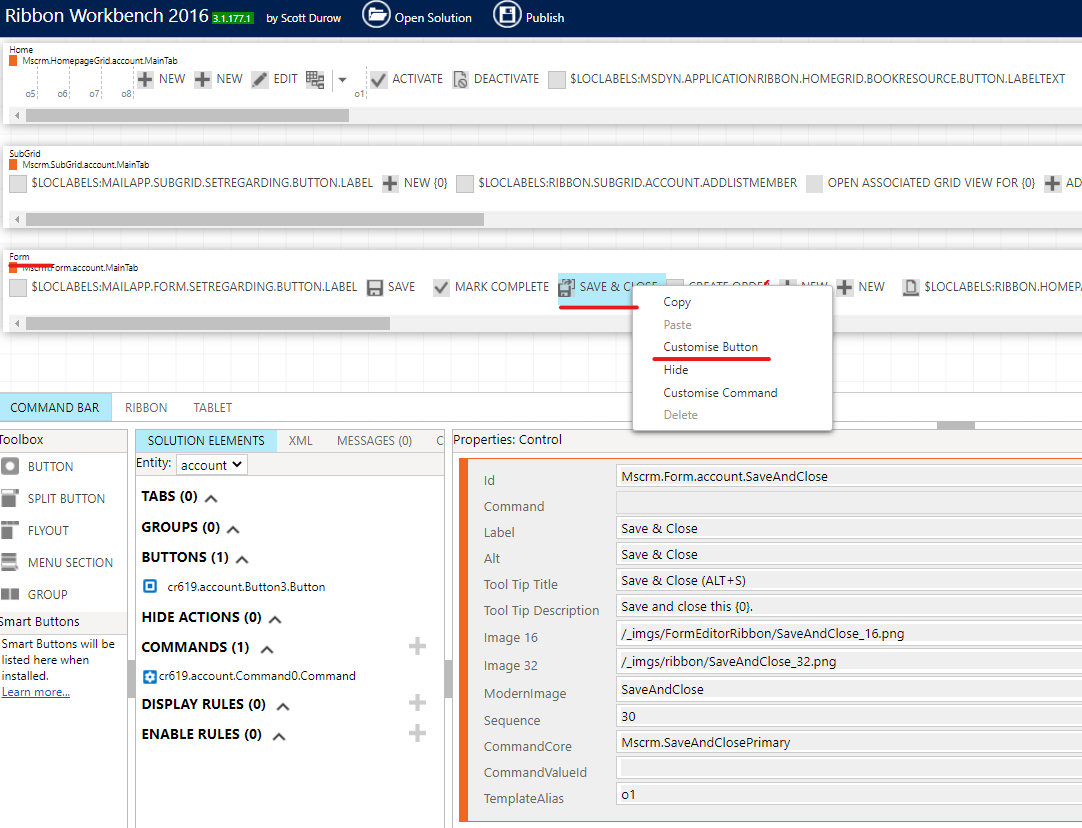
4.Now, you can edit it's label with value you want.
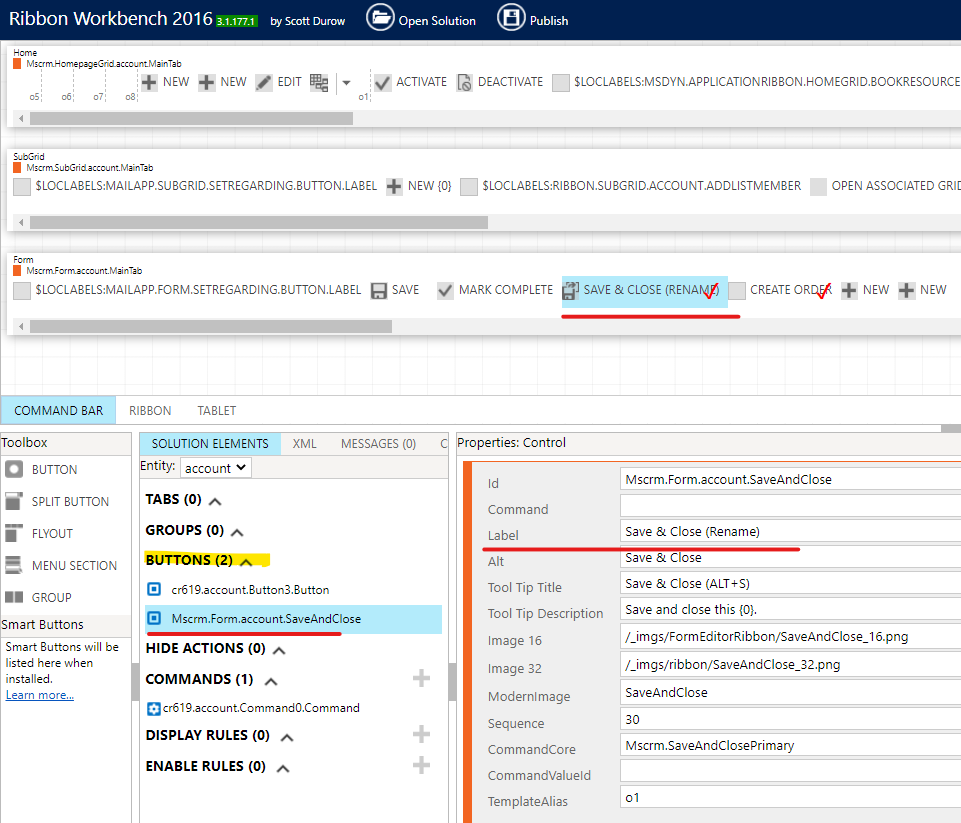
5.Publish it.
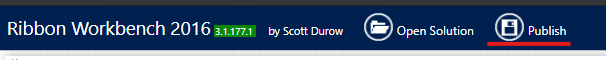
6.Test result:
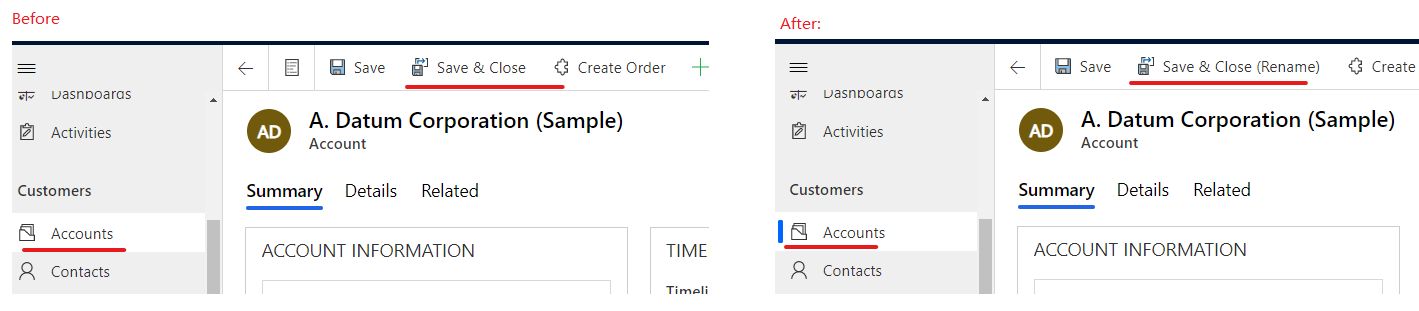
Regards,
Leah Ju
Please mark as verified if the answer is helpful. Welcome to join hot discussions in Dynamics 365 Forums.



