We are using BC online and Microsoft 365 Business Standard.
Business Central Version: 17.0.16993.0
Outlook Version: Microsoft Outlook for Microsoft 365 MSO (16.0.13328.20350) 64 bit
After setting up the Business Inbox assisted setup in the BC, the outlook add-in works well in the Outlook in Web. However, the outlook add-in does not functions as the same in the Desktop version.
Upon choosing the Contact Insight button, a BC pane appears, then refresh the sign-in page a few times and end up with a ADD-IN ERROR message.
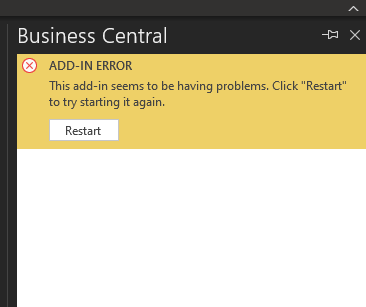
Error Message from Event Viewer
The program WWAHost.exe version 10.0.19041.488 stopped interacting with Windows and was closed. To see if more information about the problem is available, check the problem history in the Security and Maintenance control panel.
Process ID: 2e0
Start Time: 01d6bbf5299758e3
Termination Time: 4294967295
Application Path: C:\Windows\System32\WWAHost.exe
Report Id: 3425d79e-5bd0-4898-90ef-461ae417f577
Faulting package full name: Microsoft.Win32WebViewHost_10.0.19041.423_neutral_neutral_cw5n1h2txyewy
Faulting package-relative application ID: DPI.PerMonitorAware
Hang type: Navigation



