Hello community,
within Dynamics 365 Business Central we find some Production Orders information like fixed production orders and planned production orders.
We'd like to use this information in Power BI Desktop to create some reports. But through the build-in API for Dynamics 365 Business Central we were unable to find the Production Orders table.
With ctrl + alt + F1 (site check window) we can identify a table called "Production Order (5405)", but in Power BI Desktop this table isn't shown.
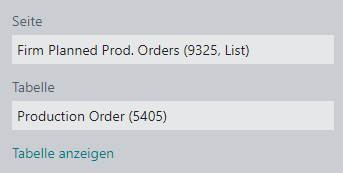
Any advise to this issue? Thank you in advance!



