NAV Tips & Tricks #3: Save View
Views (1534)
NAV Tips & Tricks #3: Save View
How to Save a View in NAV’s Navigation Pane
Do you find yourself spending time setting up the same filters or views every time you enter Microsoft Dynamics NAV? Why not save your work the first time and have it ready to go the next time you log in to the system?
Dynamics NAV allows you to save a specific view to your personal Navigation Pane in three easy steps:
- Under Items, go to Views and click on “Save View As.”
- A pop-up box will appear allowing you to add this preset View to the Navigation Pane. Choose a title for the View and click “OK.”
- Now go back to Items and you will see your newly saved view in the drop-down list of optional views.
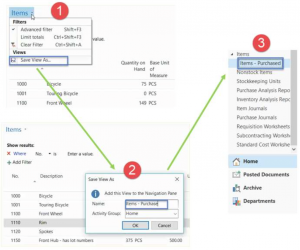




 Like
Like Report
Report
*This post is locked for comments