Spare Your Blushes with Pre-Commit Hooks
 James Pearson
James Pearson
It’s Summer (at least in the northern hemisphere), hooray. You’ve booked some time off, wrapped up what you were working on as best you can, committed and pushed all your code, set your out-of-office and switched off Teams. Beautiful.
When you come back you flick through your messages to catch back up. What’s this? Some muppet commented out some vital code and pushed their changes? Who? Why?
It happens happened. That muppet was me.
There are good reasons why you might remove or add some code in your local environment but it is really important that those changes don’t end up in anyone else’s copy.
You can either:
- Plan A: back yourself never to accidentally commit and push those changes
- Plan B: add a pre-commit Git hook as an extra line of defense
I’ve played around with Git hooks before but still haven’t actually used them for anything serious. I think I’m going to start now.
Pre-Commit Hook
Open the (hidden) .git folder inside your repository and rename pre-commit.sample to pre-commit.
As the comments at the top of the file say, if you want to stop the commit then this script should echo some explanatory comment and return non-zero. This is mine:
if git diff --staged | grep 'DONOTCOMMIT' -qE; then
echo "Your staged changes include DONOTCOMMIT"
exit 1
fiBefore committing, Git looks for a pre-commit file in the hooks folder and executes it if it finds it.
git diff --staged gets a string of the changes which are staged i.e. going to be included in this commit. This string is piped to grep to match a regular expression – I’m keeping it simple and searching for the string ‘DONOTCOMMIT’ but you could get fancier if you wanted.
If DONOTCOMMIT is found in the staged changes then a message to that effect is shown and the scripts exit with 1 (which tells Git not to continue with the commit).
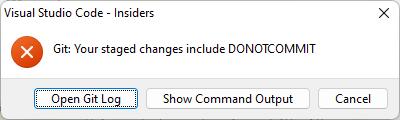
Next time I add or remove some code that is for my eyes only I’ll add a //DONOTCOMMIT comment alongside to remind me to undo it again when I push the code.
This was originally posted here.




 Like
Like Report
Report
*This post is locked for comments