Set Up a Company using RapidStart Services
Introduction
Rapid Storage Services is a tool designed to shorten deployment times to improve the quality of implementations but also to introduce a repeatable approach to implementations.
In this article we will set up a new company and import the package of a pre-existing company using RapidStart Services in NAV 2017.
Prerequisite
Microsoft Dynamics NAV 2017
Purpose of the Setup
Our goal is to setup a new company in Microsoft Dynamics NAV and import the package of a pre-existing company using RapidStart Services
Uses
- Create new customer companies.
- Mass Deployment
- Configure add-on solution
- Prepare a NAV Demo
RapidStart Services Module
- Create and Export Configuration Package
- Create a new company and apply the configuration Package.
Steps:
I. Create and Export Configuration Package
- Configure RapidStart Service Wizard by enabling the default Role Centre of RapidStart Services Implementer in Profiles.
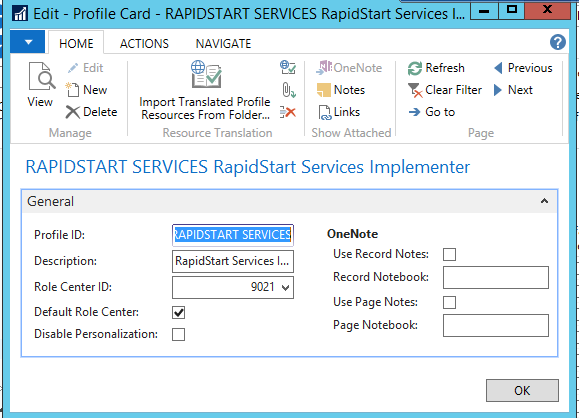
- In the Configuration Worksheet, select all the tables with required fields and filters and assign it to the package.
- Give the package an appropriate package code, name and then click on ok
- Select the package and click on OK, the package code will be assigned to all the tables of the configuration worksheet
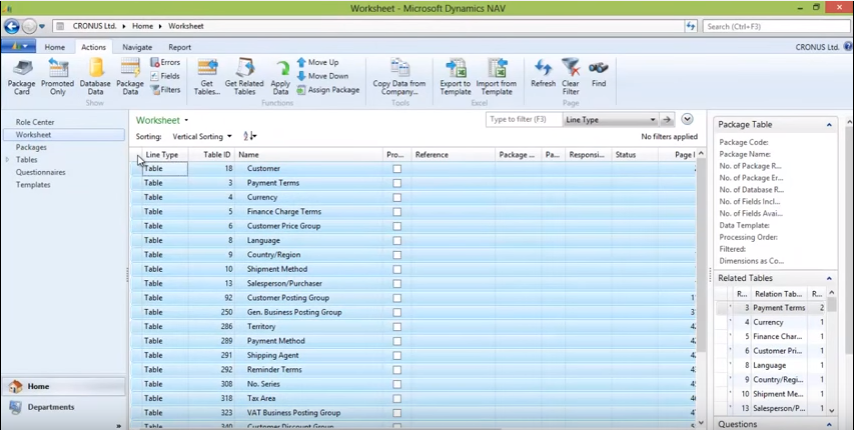
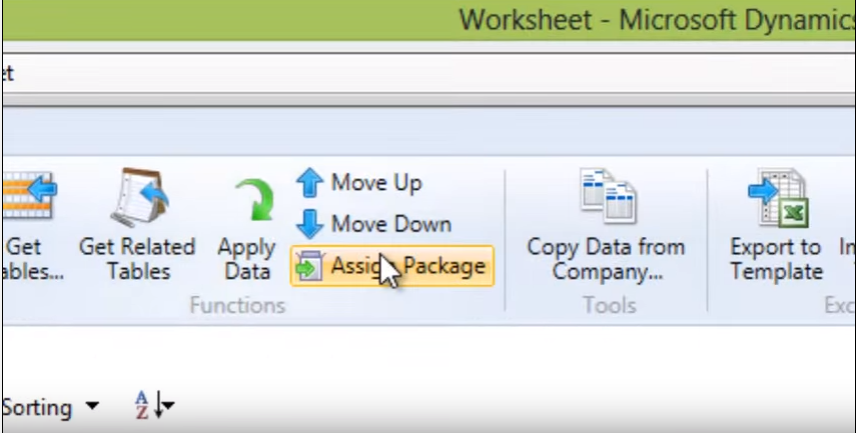
- Click on the newly created package and export it. This creates a .rapidstart file which can be imported in a new company.
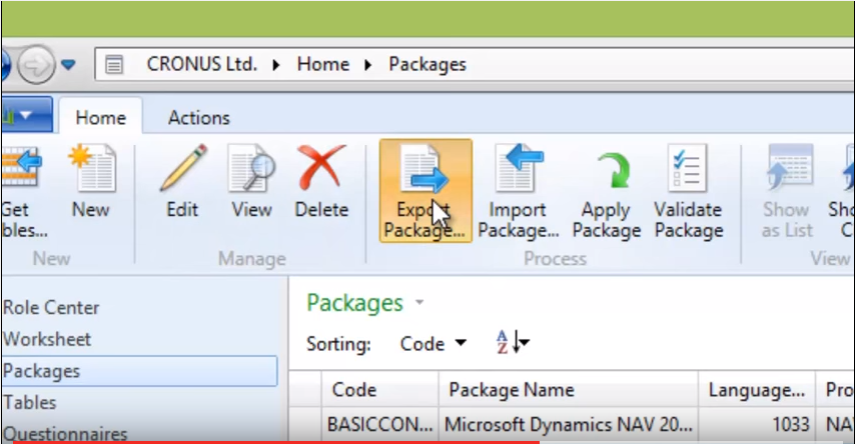
II. Create a new Company and apply the Configuration package
- Create a New Company in Companies in Microsoft Dynamics NAV 2017.
- Select the New Company from the drop down list and initialize it.
- Click on the RapidStart Services Wizard and enter the Company Information, communication details, payment details.
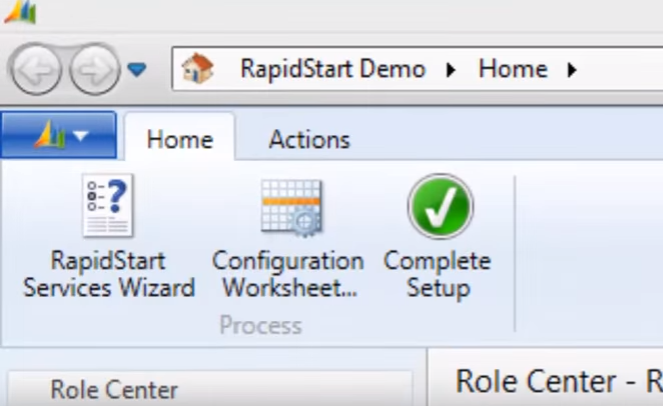
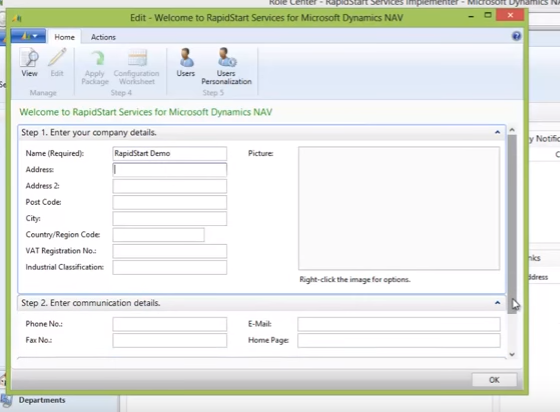
- Select package fast tab, select the package you want to import, the package code and package name appears.
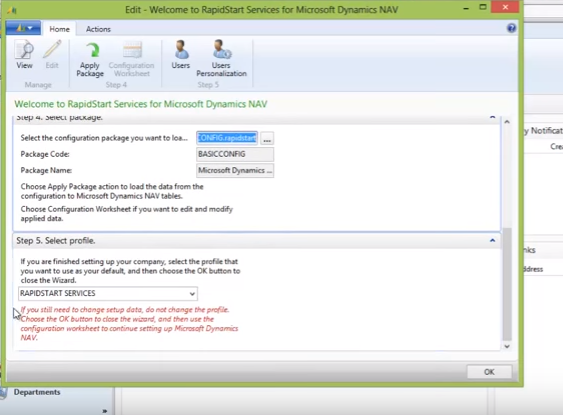
- Now,select the profile that you want to use as default, and then click on Apply package.

- The package will be imported and then click on OK
- Click on worksheet and you can view the imported package select on any table and click on Database Data to view the table details.
Conclusion:
The .rapidstart file can be imported in multiple companies. This shortens the deployment time and improves the quality of implementation.
The post Set Up a Company using RapidStart Services appeared first on CloudFronts - Microsoft CRM | AX | BI | Azure.





 Like
Like Report
Report
*This post is locked for comments