gptip42day - Recording an Unused Check
Views (2053)
 Frank Hamelly | MVP...
Frank Hamelly | MVP...
Occasionally, you have a payables check or checks that for one reason or another gets lost or destroyed. How do you log that check in the system so you have a complete audit trail of all checks? Here's one way, compliments of fellow MVP Leslie Vail -
Transactions>Financial>Bank Transactions
* click image to enlarge
1. Enter a Check transaction.
2. Change the Check Number to reflect the check you're recording.
3. Enter whatever description you want in the 'Paid To' and 'Description' fields.
4. Leave the Amount $0.00. Ignore the distributions. They're not required.
5. Post the transaction.
You now have a $0.00 check recorded in the Checkbook Register with 'Destroyed Check' as the description.
Thanks Leslie!
This was originally posted here.




 Like
Like Report
Report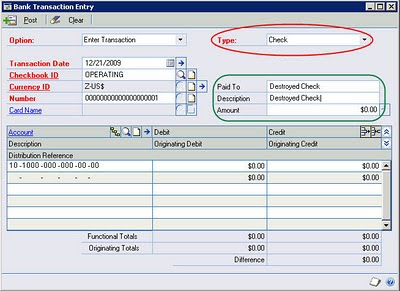
*This post is locked for comments