Features of purchasing module in Dynamics SL 2011
 Ram Peru
Ram Peru
There are many features released on Dynamics SL 2011.In this post, we are going to discuss about the simple features on purchasing module which may add the value to the users who are all using Dynamics SL 2011.
Receipt/Invoice Entry:
This screen is used to enter the one-step entry of both the receipt and vendor invoice (voucher) information. Two important features in Receipt/Invoice Entry screen as highlighted in Red color box.
Create Voucher for Receipt
By default this option is checked while entering the receipts against the purchase orders. This Check box indicates that a voucher document is created in Accounts Payable if it’s checked otherwise it won’t create voucher on Accounts payable module.
Exclude Freight from Discount
If you do not want to include the freight charges in vendors discount calculations, this check box has to be checked. This option is also available on Default tab of vendor maintenance screen where we can set this for individual vendors.
PO Setup:
Allow Multiple PO to one Receipt
Select this check box if you want to receive against one or more purchase orders for a single vendor under one receipt.
Inventory Cross Reference
Check the Auto Add Alternate IDs for Inventory Items indicates that Item Cross References (10.380.00) is to be updated automatically if an alternate ID is entered on a purchase order, item request, or requisition. This is true only if the Inventory module is installed.
You can select the different type on the drop down which specifies the category designation that will be applied when users enter an Alternate ID.
If Auto Add Alternate IDs for Inventory Items is checked, Purchasing will automatically enter the Alternate ID and Alternate ID Type to the Item Cross References (10.380.00) as purchase orders are entered. This is true only if the Inventory module is installed.
Reopen Closed Purchase Orders on Return
If you check this check box as true, the system will reopen the purchase order on Return even if closed already
Create AD from Return
Click the check box if you want the return to create an AD document in Accounts Payable when processed.
This post may helpful to understand the features of Dynamics SL.
This was originally posted here.




 Like
Like Report
Report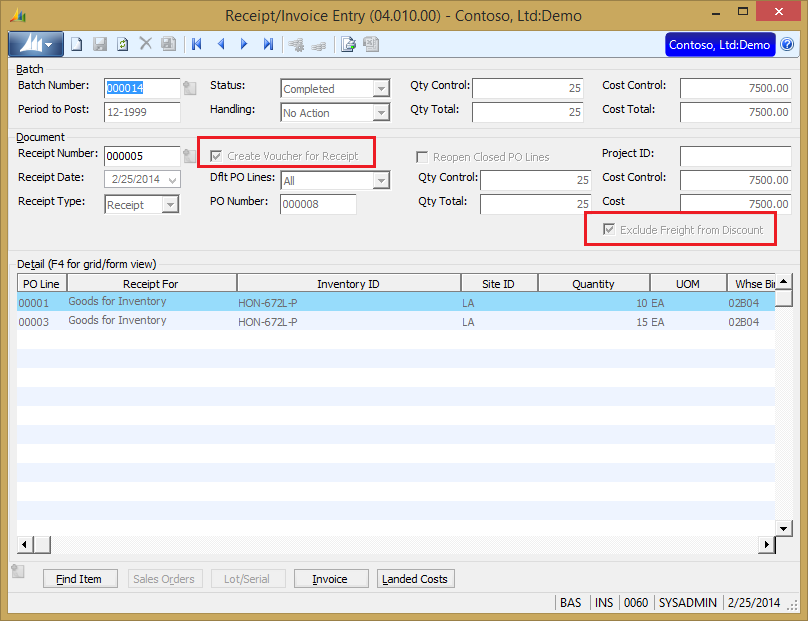
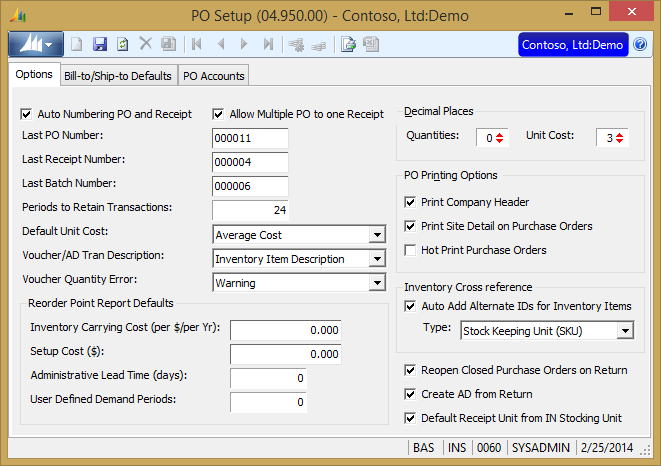
*This post is locked for comments