Default Sales Person on Sales Order Entry in Dynamics SL
 Ram Peru
Ram Peru
This blog post is just explaining the details about the default sales person in Sales Order Entry in Dynamics SL. We need to do the below steps to default the salesperson information on Sales Order in Dynamics SL.
1.Open the Accounts Receivable–>customer maintenance(08.260.00)
2.Select the customer in Customer Maintenance (08.260.00)
3.Go to the Order Management tab & Select the Default Ship To ID
4.Save & Close the Customer Maintenance Screen.
5.Open the Account Receivable–> Shipping Address(08.262.00) screen
6.Select the Customer Id and Loads the Default site Id information on the Grid.
7.Click the “Order Management “ button and pops up the sub form “Order Management screen(08.262.01)”
8.Click the “OM Customer Salespeople” button and opens up the “Salespeople by Shipping Address(40.809.00)” screen
9.You need to define the Sales Person Id and commission percentage on the grid and save & close the screen.
If we have done with above setup, Salesperson Id is defaulted on the selection of customer Id in Sales Order screen.
This was originally posted here.




 Like
Like Report
Report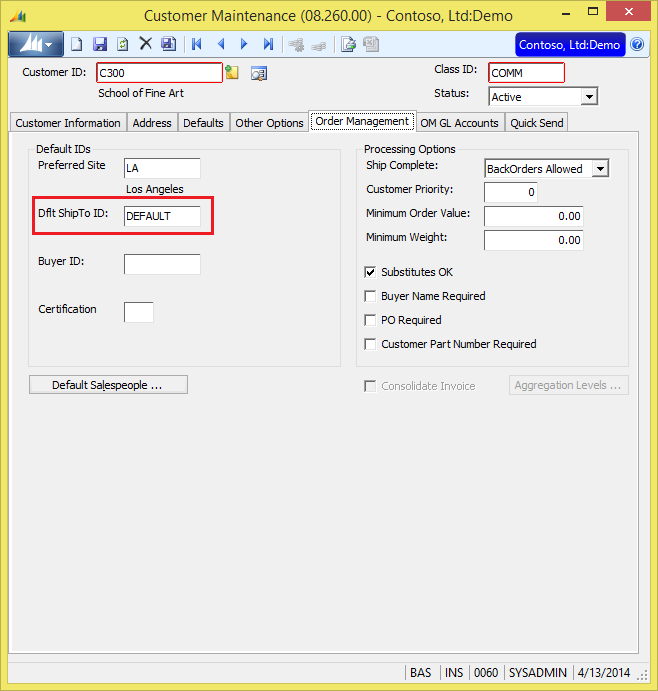
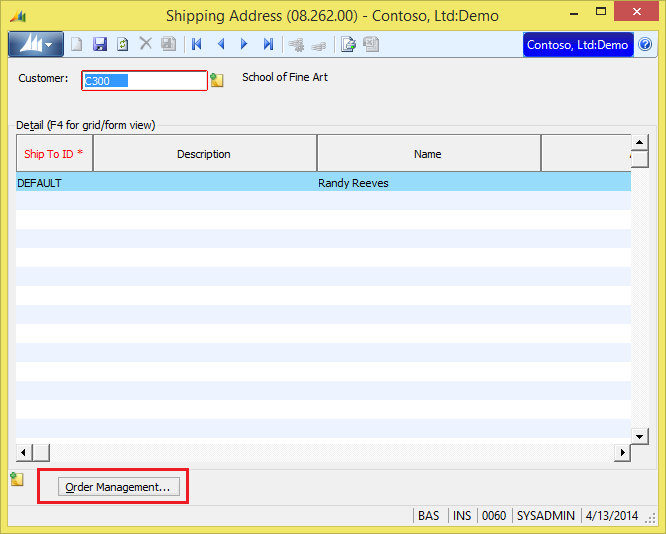
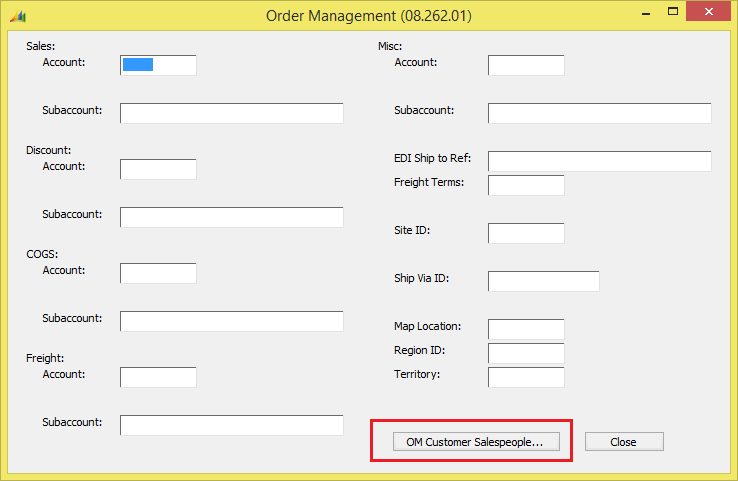
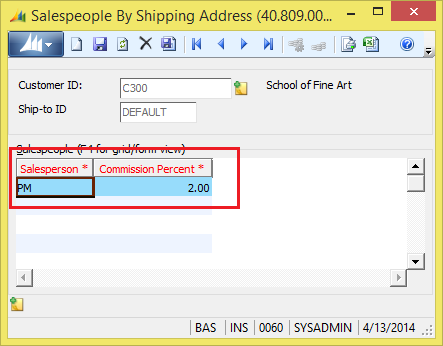
*This post is locked for comments