gptip42day - FRx Account Type
Views (2553)
 Frank Hamelly | MVP...
Frank Hamelly | MVP...
Here's a way to do a 'quick and dirty' balance sheet or income statement in FRx. Unless you use Advanced Financial Analysis for your financial statements, you may not realize that you can use GP Account Categories in FRx. In an FRx row format, open the Link to GL window.
* click image to enlarge
Select the 'Account Type' radio button and note how the account definition window changes. Select the Account Type (equivalent to GP Account Category) appropriate for the row. In this example, we're setting up an income statement and making the first row 'Product Sales' so Account Type 31 is used.
* click image to enlarge
Note that the Link appears with '/A' at the end. This identifies the entry as an Account Type as opposed to an Account Code. One caveat with using the Account Type for report definition - your Account Categories in GP must be assigned properly when setting up you chart of accounts!
This was originally posted here.




 Like
Like Report
Report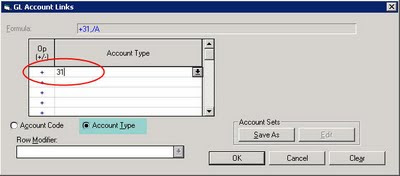
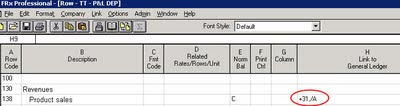
*This post is locked for comments