How to Filter Gallery with SharePoint with Blank Values Without Delegation Warning
 Ram Prakash Duraisamy
Ram Prakash Duraisamy
Introduction:
In this Blog we will see how to Filter Gallery with SharePoint with Blank Values Without Delegation Warning.
Implementation Steps:
In this Blog am using Back End as SharePoint.
1. Navigate to https://make.powerapps.com
2. Click Apps
3. Select Canvas App and Select Type as Either Phone Mode or Tablet Mode and input Name
4. Click Create
5. Add Data Source (Here in my scenario am selecting Data Source as SharePoint)
6. Add Gallery and Select Items as SharePoint
7. Now Select the Items as SharePoint List
8. Now Consider I need to filter the Title as Blank without Delegation Warning
9. If i use IsBlank then it will cause Delegation Warning
Delegation Code : Filter('Account List - New',IsBlank(Title))
10. Based on Below Code we can avoid Delegation
Non-Delegation Code: Filter('Account List - New',Title = Blank())
That's it ![]()
This was originally posted here.




 Like
Like Report
Report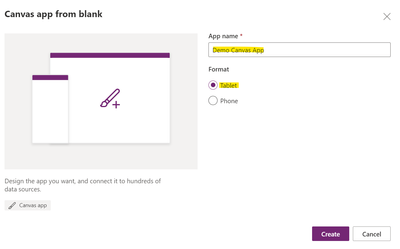

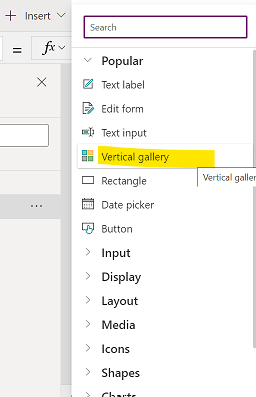

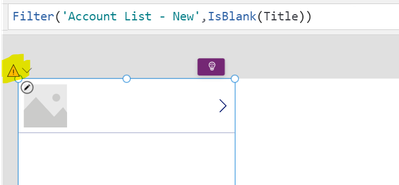

*This post is locked for comments