Direct delivery in Dynamics 365 for Finance and Operations
Views (6359)
 TheAXEffect
TheAXEffect
Hello Reader, Good to be back here. Hope you all are well !!! It's been a long time since my last post as work keeps us all busy.
In today's post, I will walk you through the Direct delivery functionality of AX 2012/ Dynamics 365 for Finance and Operations.
So to start with, What is direct delivery?
It is nothing but delivering the material/Product to the customer directly from the vendor's place. It means material doesn't enter the company's premises. It is useful in reducing the Delivery time, Transportation cost, Inventory carrying cost, Labor cost as material/ Product doesn't physically enters the company premises and we don't hold the product in our warehouse which reduces the cost.
It is a very important functionality but need to be use very carefully as delivering material/ Product directly from vendor's place to customer's place could be dangerous as you might loose your customer as in most of the cases, getting the material/product from vendor might be cheaper for customer than procuring it from the you/company. Hence it can be used very carefully and with proper agreement with the vendor.
Example:
Customer placed an order for 100 qty of Item A and want it to be deliver in 5 days. Now company's sales manager realized that the item is not available in the warehouse. Sale manager has then contacted purchase manager inquiring about immediate procuring of the item for customer delivery. Purchasing manager denied possibility of this immediate procurement as time is too short. As order is placed by the priority customer, sales manager has to think of the way to fulfill the requirement. Sales manager has then explored the possibility of the direct delivery in which instead of procuring the item and bringing it to the company's warehouse, item can be deliver directly from the vendor premises to the customer premises. This will certainly save significant time and Item will be deliver to customer on time. In this case we can use "Direct delivery".
Let us now see the steps to create direct delivery purchase order from the sales order
1. Go to Account receivable --> Orders --> All Sales orders
2. Click on New to create a sales order and add item, qty, delivery details and other required information
3. As item is not available in the warehouse, the decision is being made to ask the vendor to deliver the material to customer.
4. Click on Direct delivery button in the sales order action pane in the New section.
5. New form will open. Select vendor, Quantity to be delivered by the vendor, discount if any, purchase unit price if price is not getting fetched from the purchase agreement.
Note: Transfer delivery address checkbox is checked by default and cannot be editable as in direct delivery cases, the delivery address of the customer from sales order line is getting fetched into the purchase order line as vendor is delivering product to the customer.
6. Click Ok
7. Purchase order gets created from the sales order automatically.
8. We can see both are having same delivery address as customer delivery address is getting copied from sales order to purchase order.
9. Now we can process the purchase order. (Confirmation, Receipt list and product receipt)
Note: Once purchase order product receipt is posted, sales order packing slip gets posted automatically. Purchase order product receipt means item is being delivered from vendor premises to customer premises. In direct delivery case, it is also mean product is delivered to customer hence sales order goes in Delivered state.
10. We can then process the Purchase order and sales order invoice separately.
In this way, direct delivery purchase order gets created to deliver product directly from vendor to customer which if used carefully and with proper agreement can reduce significant operational and administrative cost.
Happy Daxing
------------------------------------------------------------------------------------------------------------------------------------
Abhijeet Hele | Dynamics AX Enthusiast | My Profile |
The information provided on this site represents my own opinion/view and does not represent the opinion/view of my employer or Microsoft.




 Like
Like Report
Report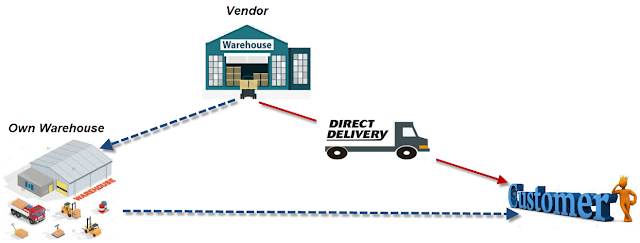
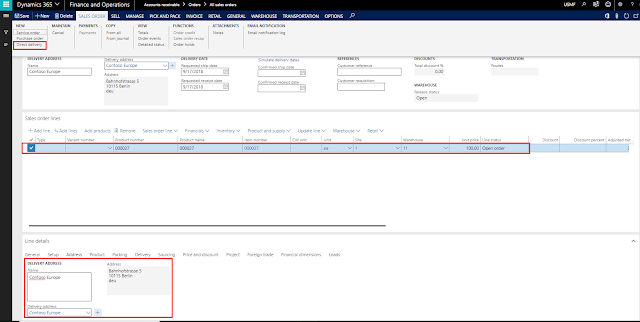
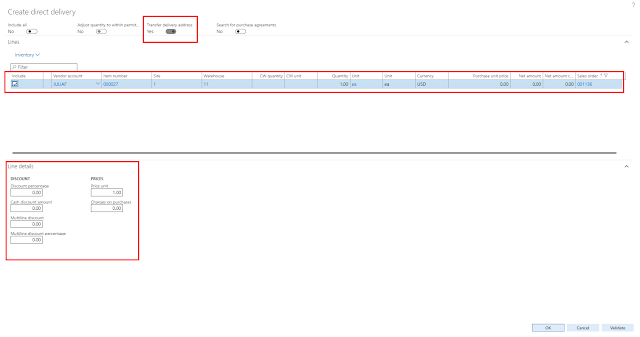

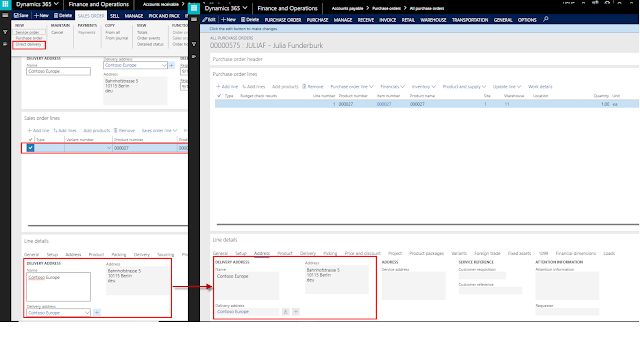

*This post is locked for comments