Additional “Settlement” type transactions on Customer and Vendor transactions page in D365 Finance – Why do you see these and how to fix it?
 Sandeep Chaudhury
Sandeep Chaudhury
Here is a quick tip for you all if you ever see additional transaction entries on the Customer or Vendor transaction page with Transaction type = Settlement offsetting each other, when you settle and post a customer payment for an invoice. These additional entries looks something like below.
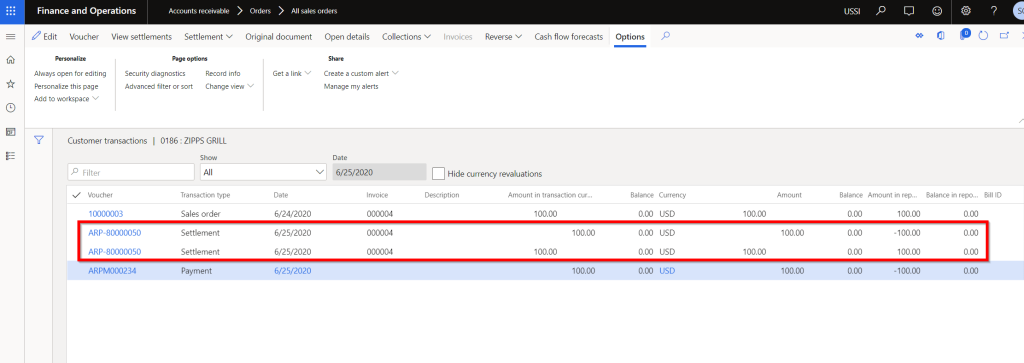
Let us understand why the system creates these additional transactions.
I have seen in some cases, customers tend to set “Fixed value” for one or more of their financial dimensions, for the Trade AR or AP ledger accounts. They do this to zero-fill a dimension that is not required or in some cases they set it to a fixed value intentionally, for example if Legal entity is a financial dimension, they tend to set this to have a fixed value. Screenshot below shows an example.

With this configuration, when you post the customer invoice transaction, the Legal entity financial dimension uses the Fixed value “USSI” on the AR line of the invoice voucher. See screenshot below.

When you go to settle and post the customer payment for this invoice, here is what the system will do. Since you are doing the cash application(Payment recording) and invoice settlement at the same time, the payment’s accounting entry is not created until the Settlement process is complete behind the scenes. Since the settlement happens first, it basically reconstructs the accounting entry of the payment. It finds the AR main account from the customer posting profile and dimensions are derived from the customer transaction (Payment journal). Since Legal entity is setup as Fixed value dimension and there is no source of this dimension when recording the payment, the system basically determines to create adjusting entries (Debit and credit the same account), since the invoice was posted with fixed legal entity dimension, but the reconstructed payment entry did not have any dimension due to fixed dimension setup(This part is a little technical :)) The settlement process creates this additional entry with the fixed dimension and does not roll back the accounting. This is a standard D365 F behavior.
So, how do you setup the system so that it does not create those 2 additional settlement type entries? There 3 options.
- You can setup the dimension which is setup for Fixed value on the Customer record. In many cases this may not be well suited.
- You can setup the financial dimension on the payment journal configuration itself. This is the option I prefer.
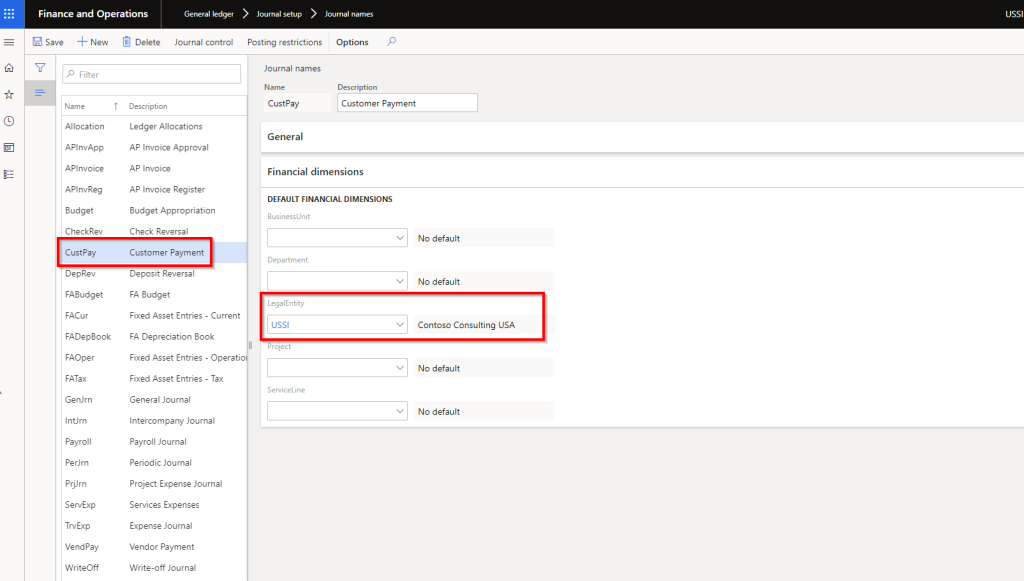
As a 3rd option, you can chose to enter the financial dimension manually on the payment journal line. Not very ideal option!
With the option 2 setup above, if I post a customer payment with settlement of an invoice now, system will NOT create those additional entries on the customer transaction. See screenshot below.

That’s it about this quick tip. Till next time!!!!
This was originally posted here.




 Like
Like Report
Report
*This post is locked for comments