How to enable application object Hierarchy Viewer in Visual Studio 2017?
Views (606)
 Evaldas
Evaldas
Hello AX World,
I hope you are all well and healthy in these times.
Recently, I was having a problem. I tried to view application object hierarchy but it was not available in Visual Studio 2017.
I was getting an error "Cannot get IGraphDocumentManager".
The file that it supposed to generate is DGML (Direct Graph Markup Language).
And if you open any of such file you will see that it is opened with xml viewer rather than in the format we are used to see it.
The component that is missing is called DGML Editor.
You can install it from Tools\Get Tools and Features...\Individual components\
(!) It is important to mark couple checkboxes otherwise you will loos D365 extension and will have to install it again manually:
- Code tools\DGML editor
- Uncategorized\Finance and Operations (Dynamics 365)
Be aware and take care!
This was originally posted here.




 Like
Like Report
Report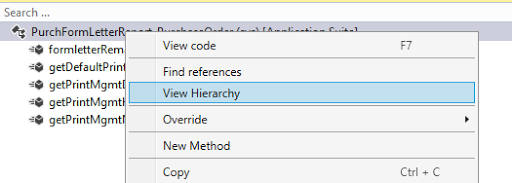





*This post is locked for comments