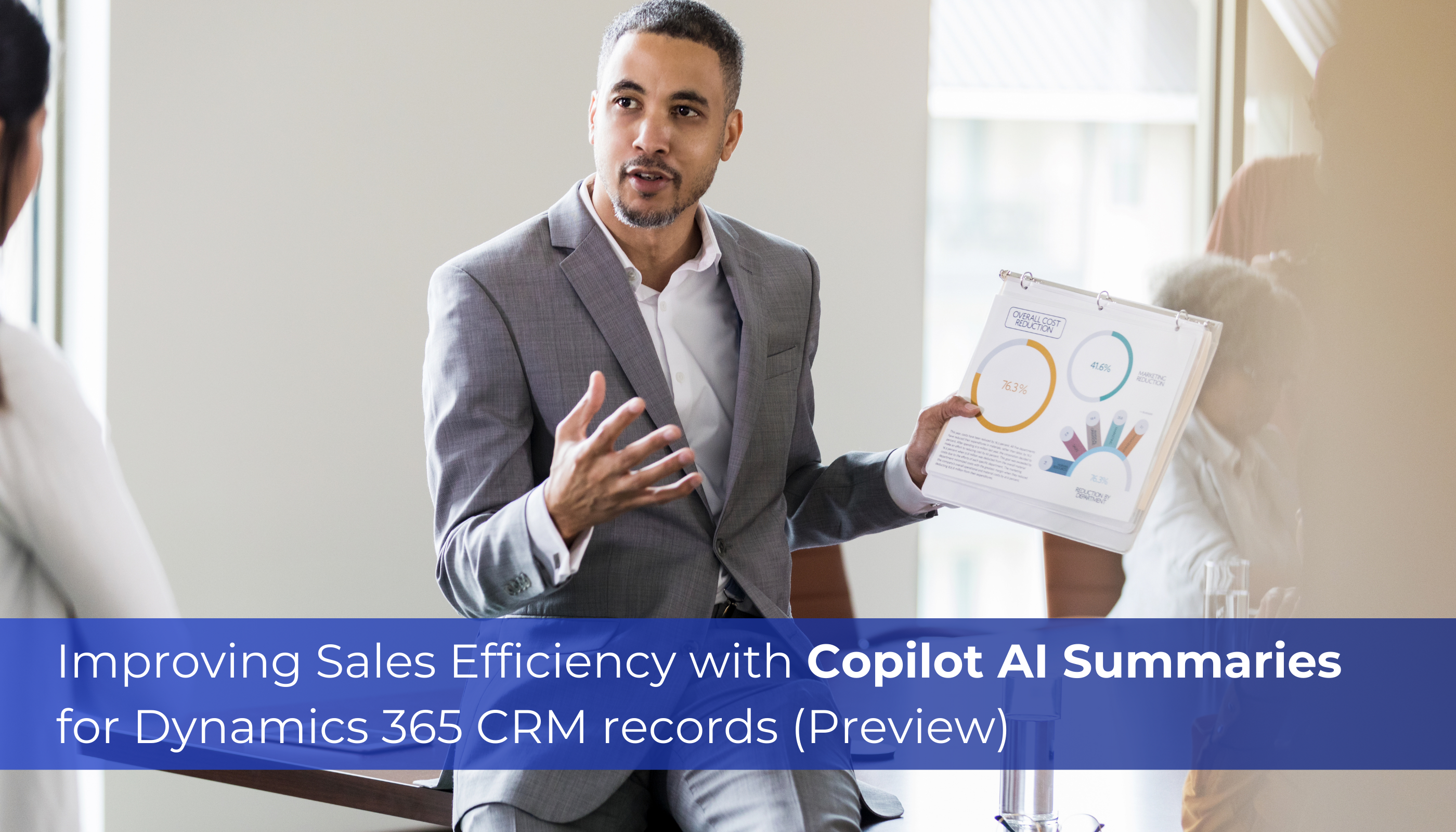
In today’s fast-paced business environment, leveraging technology to streamline processes and enhance efficiency is crucial. One such tool revolutionizing how sales teams operate is the Co-Pilot feature in Dynamics 365 CRM. Think of it as having a personal assistant integrated into your CRM system, providing real-time guidance and support as you work. Let’s explore how this powerful feature can transform your sales operations.
Co-Pilot in Dynamics 365 CRM acts like an intelligent assistant, offering helpful tips and suggestions as you navigate through your tasks. Whether you are entering data, managing records, or looking for specific information, Co-Pilot is there to make your job easier and more efficient. Plus, it’s customizable to meet your company’s unique needs, ensuring that you get the most relevant support.
Real-Life Application: A Sales Scenario:
Imagine you are a salesperson who has just landed a significant lead that could be a game-changer for your company. This lead is swiftly converted into an opportunity, and corresponding account and contact records are automatically created in the CRM. However, your sales manager needs regular updates on this high-stakes lead, and they prefer to receive these updates via Microsoft Teams. Here’s where Co-Pilot comes into play, making the entire process seamless and efficient.
Simplifies the Process:
- Generating Summaries:
Co-Pilot can automatically generate detailed summaries of your opportunities, which can then be shared with your sales manager. This feature is handy for keeping everyone in the loop without manually compiling updates.
- Integration with Teams:
Ensure the salesperson has a Teams license to take advantage of this functionality. Once set up, they can easily share updates and summaries directly within Teams, keeping communication streamlined and accessible.
Enable Microsoft Teams collaboration and chat settings:
To complete the steps in the Sales Hub:
- Navigate to the site map and from the App Settings area there, select Chat and Collaborate.
- Once the salesperson is on the Microsoft Teams Collaboration and Chat page, enable the below settings.
- Enable the linking of Dynamics 365 records to Microsoft Teams channels
- Enable Enhanced Microsoft Teams Integration
- Enable Confidential Labels
- Enable Microsoft Teams chats within Dynamics 365.
- Show Team chats on the connected record’s timeline (Preview)
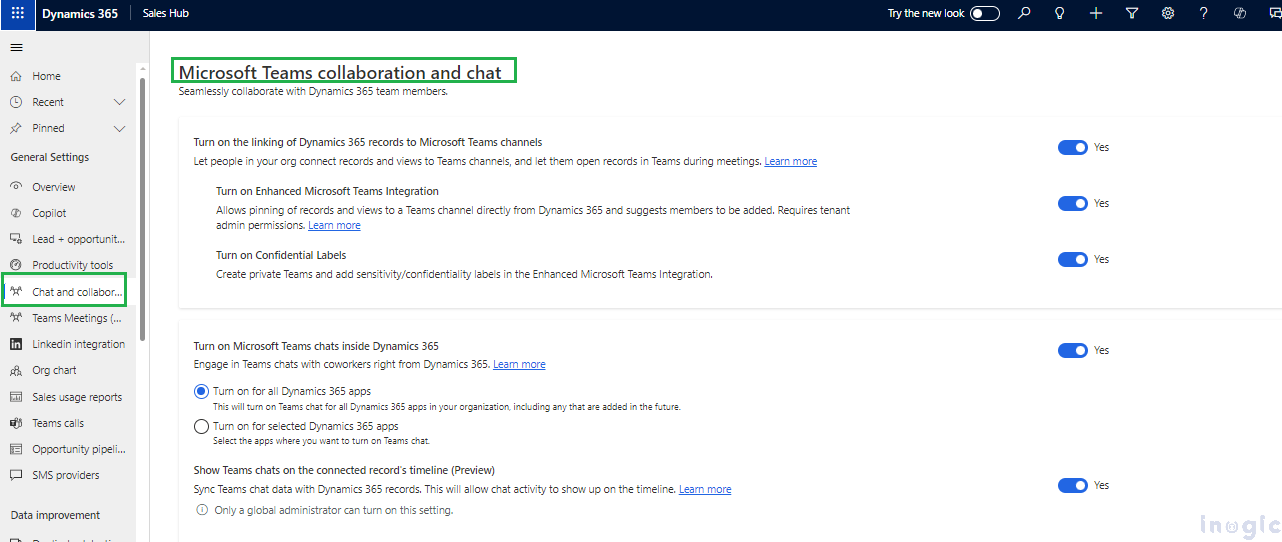
- Navigate to the site map and from the App Settings area there, select Teams Meetings.
- Enable Show Dynamics 365 data in Teams Meetings (Preview).… Read More »
The post Improving Sales Efficiency with Copilot AI Summaries for Dynamics 365 CRM records (Preview) first appeared on Microsoft Dynamics 365 CRM Tips and Tricks.


 Like
Like Report
Report
*This post is locked for comments