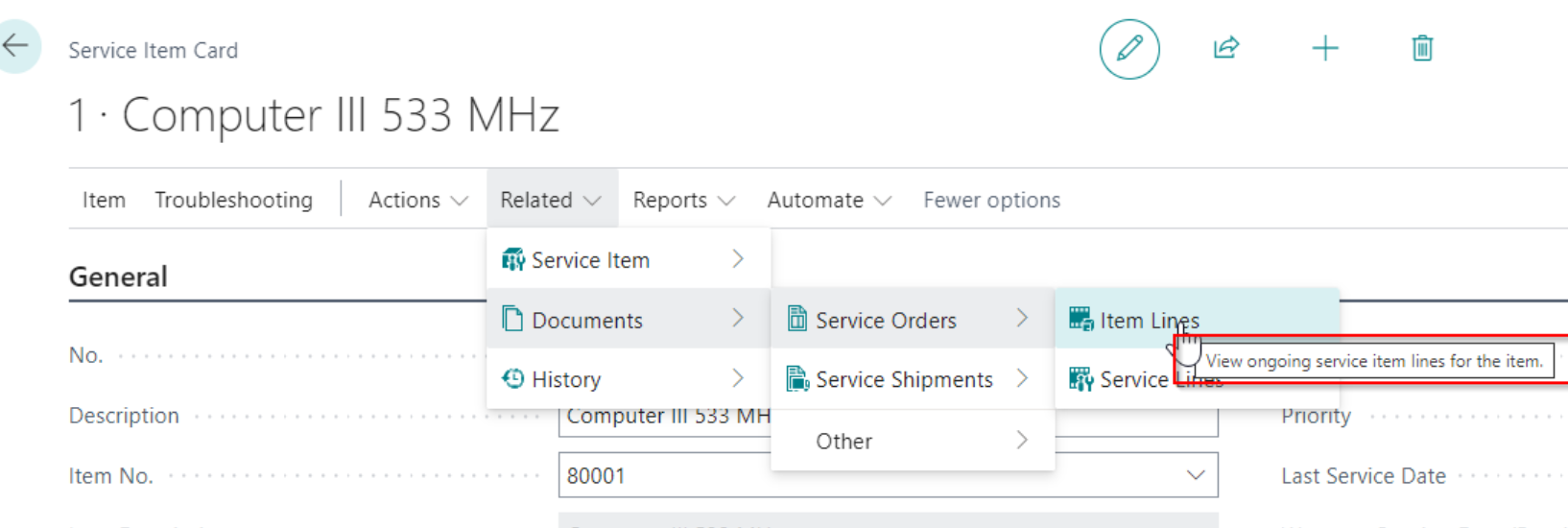The screenshot shows a part of the Microsoft Dynamics 365 Business Central interface, specifically the "Service Item Card." This card provides detailed information about a serviceable item— in this case, a computer.
The highlighted link titled "Item Lines" with a tooltip "View ongoing service item lines for the item." means that this link will take you to a detailed list of all the service lines associated with this particular service item. "Service item lines" refer to individual records that track service-related activities, parts, and labor for the serviceable item.
When managing service items, it is important to monitor all service activities. This includes repairs, maintenance, inspections, and any other services provided. The "Item Lines" link appears to give users the ability to view all such service activities that are currently in progress, or "ongoing," for the computer.
Clicking on this link would typically open a list page or subpage where you can see each service activity's status, what work has been performed, which parts have been used, and other relevant details that are part of the service management process within Business Central. This information is critical for service management, tracking warranties, and managing maintenance schedules.