How to remove/handle unused financial dimension in D365 F&O vs AX 2012
Please be noted that a dimension can only be deleted if no references to any values for that dimension have been inserted into the dimensions tables.
For example, I create a new Financial Dimension Use value from Custom dimension and add some values on it, but I have yet to add this dimension to Accounting Structure or post any transactions that refer to those dimension values.
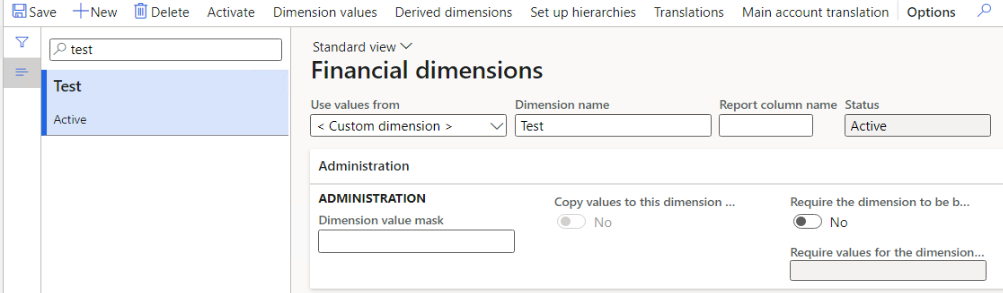

Then the financial dimension can be deleted right after it is created.

However, if I activate it in Account structure, the Dimension cannot be deleted anymore.


Afterwards, if we delete dimension from Accounting structure, and reactivate Account structure, then the dimension can be deleted.
Possible issue with dimension deletion.
In Some case you don’t have any transaction in your system but still it won’t allow you to delete unused financial dimension
if the system is throwing an error like financial dimension has been used in transaction, but you could not find any components using it, then the transactions containing the dimension were possibly deleted/removed from the app environment. In this case, it will be hard to trace back the events.
Dimension data is insert only on first reference and cannot be deleted if it was in use in any kind of transactions even though they are yet to post. If it is just newly created and added to Account structure, and never used in any transactions, then system should populate warning that Dimension exists in an active account structure.

The below example is for your reference. I create the very first transaction (general journal) containing the values of newly created dimension, but DO NOT post it. The Dimension deletion is impossible:


Even when I delete the only transaction (not yet posted) obtaining Dimension value from new dimension Cost Center, the Dimension still CANNOT be removed from system as it is logged to master data level at once.


Obviously, the general journal has been removed, so we cannot trace it back by any means.
At this point, adjusting unused dimension as “__DONOTUSE_DimensionName” should be the best recommendation for us currently.
with same case if you were using AX 2012 you can used possible steps and try to delete from backend, But something is not even possible if you are trying to delete in D365 using database JIT connection.
Following steps you can use in AX 2012 to delete unused financial dimension
1. First check which dimension you need to delete, let us example “Customer” .
2. Go to AOT–>DataDictionary–>Tables–>DimensionAttributes
3. Check for the Financial dimension attribute “Customer” and select the RecId of that line.
4. Copy the above table RecId
5. Go to DimensionAttributesSetItem Table and open the table.
6. In Dimension attribute field filter with the above table recid.
7. Delete a record in DimensionAttributesSetItem table.
8. Go to Financial dimension form in General Ledger. try to delete “Customer” system will ask you weather you want to delete are not.
9. Delete Financial dimension.
Possible diagnosis you can do find out which table is using references.
Please collect the Dimension references via these steps:
+ In App environment, go to System Administration > Periodic tasks > Data maintenance.
Select Create Dimensions reference data and lick “Run Now”. Then wait until the status changes to “Completed”.


This was originally posted here.




 Like
Like Report
Report
*This post is locked for comments