Error Calculating Depreciation in Microsoft Dynamics 365 Business Central
 Ian Grieve
Ian Grieve
 I’ve been doing a lot of work with a client to, amongst other tasks, implement the Fixed Asset module in Microsoft Dynamics 365 Business Central. We ran through the configuration and then started testing that everything worked correctly.
I’ve been doing a lot of work with a client to, amongst other tasks, implement the Fixed Asset module in Microsoft Dynamics 365 Business Central. We ran through the configuration and then started testing that everything worked correctly.
It was all going well until we tried to calculate depreciation when we encountered an error message:
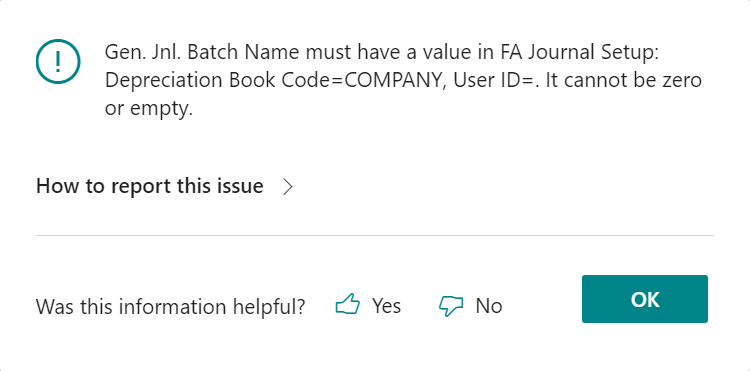
Gen. Jnl. Batch Name must have a value in FA Journal Setup: Depreciation Book Code=COMPANY, User ID=. It cannot be zero or empty.
I did some exploring and found that either we had missed out a field on the FA Journal Setup or it had been removed for some reason. We needed to select a batch in the Gen. Jnl. Batch Name field (just like the error message said):
This window is tucked away a little bit, but can be found via the Depreciation Books windo by selecting the relevant depreciation book and clicking the FA Journal Setup item on the Related » Depr. Book action on the action bar.
Read original post Error Calculating Depreciation in Microsoft Dynamics 365 Business Central at azurecurve|Ramblings of an IT Professional
This was originally posted here.




 Like
Like Report
Report
*This post is locked for comments