How to assign number sequence for sales invoice per customer group in Dynamics 365?
Views (3749)
 Mahmoud Hakim
Mahmoud Hakim
many customers need serial sales invoice for retail customer and other wholesales...etc
How can we implement?
I suppose this scenario for customer groups (10, 20) as the below
Setup
1-create two number sequence
number sequence for customer group 10
go to organization adminstration module/number sequences /number sequences
number sequence for customer group 20
2-assign number sequences in accounts recivable parmaters
go to accounts receivable/ setup/ accounts recivable parmaters
access number sequence tab and select customer invoice reference
click group button
create 2 number sequence group as the below
assign the created number sequence group for customer invoice reference
3- assign the number sequence group for customers based on your requirements
so we can update all customers that related to customer group 10 with number sequence group
Go to accounts receivable / customers / all customers
edit customer and open invoice and delivery tab, then select the number sequence group
note:: this is number sequence as default for the customer and you can change it in sales order
as the same for all customers, you can select number sequence group
Transaction
1-create a sales order for your customer
Go to accounts receivable/orders / all sales order
click new to create a new sales order and select your customer
click ok to open sales order details
Go to header to check the number sequence group that pulled from customer default data
Go to sales order lines and select items to complete invoice
2- invoice sales order to check the sequence for sales invoice
click invoice
the invoice number pulled from number sequence group 10
By the same method, I create invoice for customer that assigned to number sequence group 20
the number sequence pulled from number sequence group 20 as the below
Thanks.
This was originally posted here.




 Like
Like Report
Report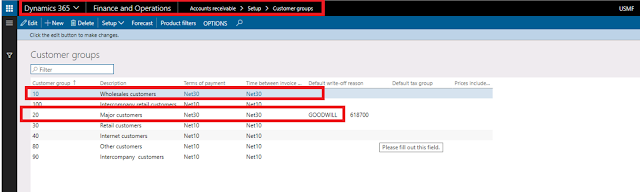

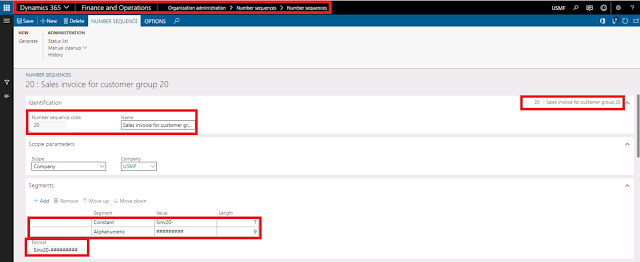

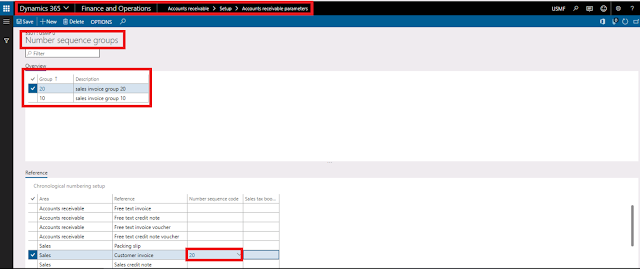


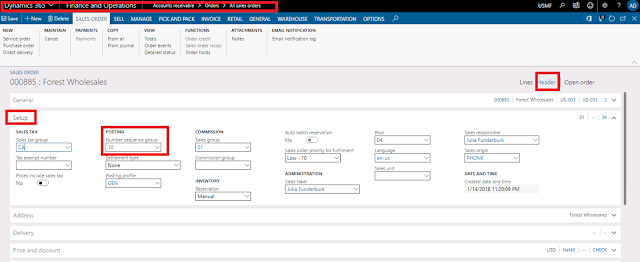


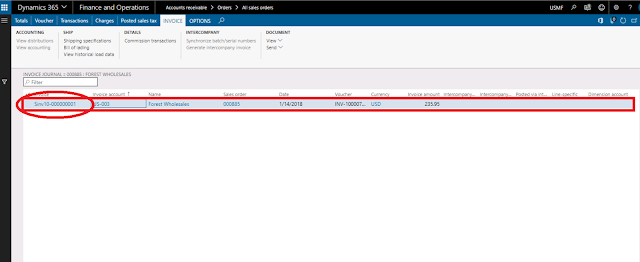
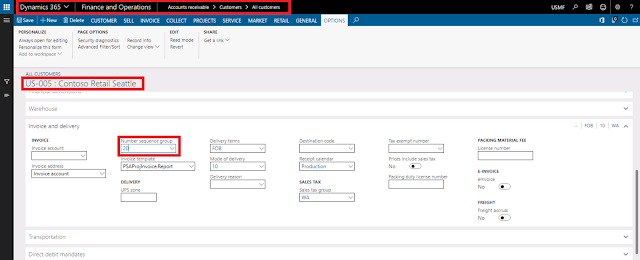

*This post is locked for comments