GPTip42day - The Purchase Receipts report
Views (3617)
 Frank Hamelly | MVP...
Frank Hamelly | MVP...
Have you experienced the frustration of trying to perform a Returns Transaction in Purchasing, only to have the system tell you there are no quantities available to return against a PO? Here's how to determine if there are quantities remaining on hand for a specific receipt.
Inventory>Reports>Activity>Purchase Receipts
* click image to enlarge
Note that each receipt provides the Quantity Received and Quantity Sold. When the Quantity Sold equals or exceeds the Quantity Received, no returns can be processed against that specific receipt.
Using this report will help you determine which receipts have quantities left that can be returned.
This was originally posted here.




 Like
Like Report
Report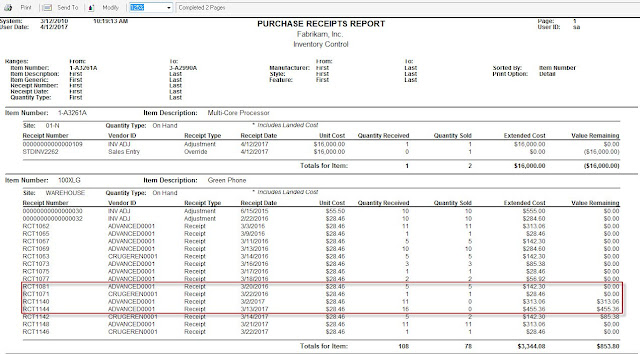
*This post is locked for comments