Producvity tip: Don’t scroll use Ctrl + G in your Editor – Dynamics Ax
The other day as i was reviewing a code modification to a long method from my team mate he had to walk me up and down through the code scrolling.
Just then the Ctrl + G flashed in me. Yes It takes a lot less effort to type in the line number then scrolling up and down. Even if you are not sure of the line number make it a guess then it is always a few lines up or down.
If you are newbie here is how you can find the line number
On AX 2009
You can identify the line number in the status bar.
On AX 2012
Activate the toggle line number in the tool bar or identify the line number from the status bar
Best practice
Ideally keeping best practices in mind you must right methods that have limited number of lines and break them and keep it modular.
This was originally posted here.





 Like
Like Report
Report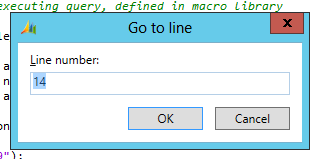
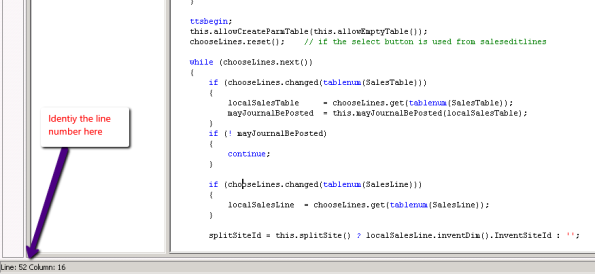
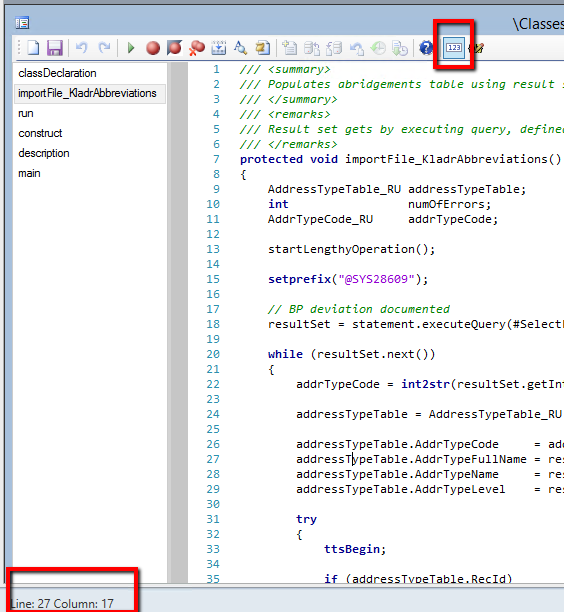
*This post is locked for comments