GPTip42day - Eliminate Inactive Accounts from Lookup
Views (2069)
 Frank Hamelly | MVP...
Frank Hamelly | MVP...
If you have a lot of inactive accounts in your chart of accounts and tire of scrolling through them in account lookups to get to the account you want, here's a great tip from fellow MVP Leslie Vail for dealing with the issue.
To reduce the number of accounts displayed in subsidiary modules, use the overlooked feature of the Include in Lookup settings on the Account Maintenance screen. Simply unselect all of the modules (they are all selected by default) on any inactive account and the account will not appear in your lookups in the subsidiary modules.
Financial>Cards>Account
* click image to enlarge
Thanks Leslie!!
This was originally posted here.




 Like
Like Report
Report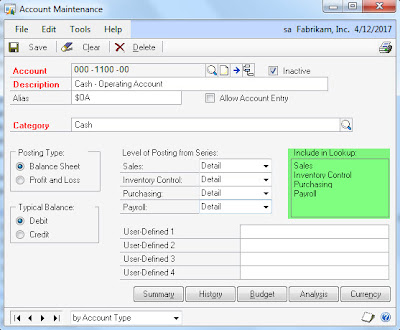
*This post is locked for comments