Insert Image in knowledge base article
Views (4025)
 Mahadeo Matre
Mahadeo Matre
Insert Image in knowledge base article
1. Create one Image (PNG/JPG/GIF) type web resource into CRM system.
2. Upload image you want to show in article into Web resource.
3. Save your image web resource.
4. Once you save your web source, CRM shows direct URL for that web resource.
5. Open your article where you want to insert image, and also open image resource in another browser window using web resource URL.
6. Now simply drag image to Article.
7. Save and publish article
8. Now article will show image.
This was originally posted here.




 Like
Like Report
Report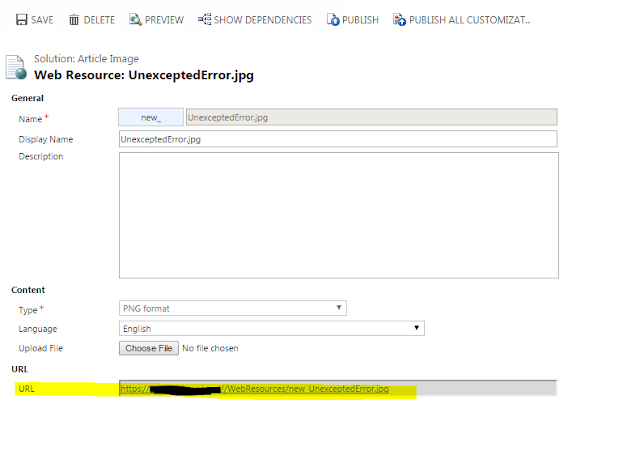
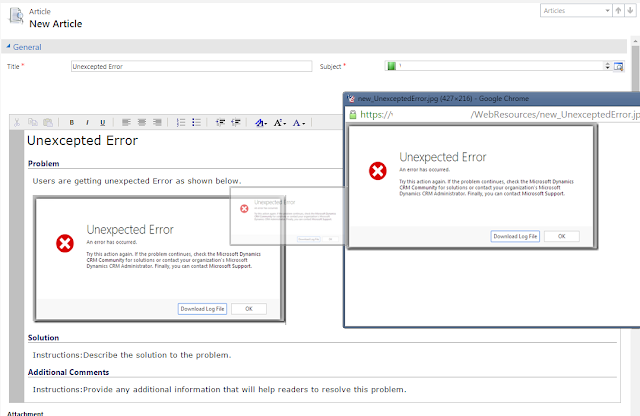
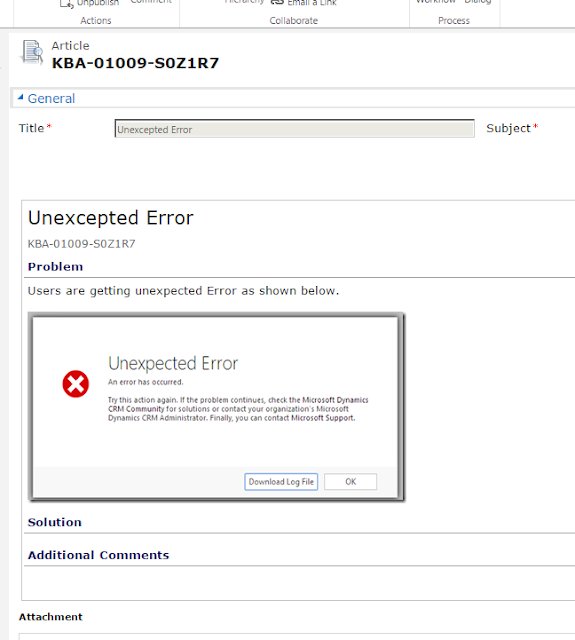
*This post is locked for comments