GPTip42day - Unit Accounts
Views (4744)
 Frank Hamelly | MVP...
Frank Hamelly | MVP...
Unit Accounts are similar to posting accounts. Both are used in transaction entry. Historical information and budgets can be kept for both types of accounts. When you post to Unit Accounts, however, you post quantities rather than amounts. Unit Accounts don’t appear on financial statements.
You can use Unit Accounts to compare financial and nonfinancial information. You can also use them with posting accounts to calculate information such as sales per employee or use them with variable allocation accounts to allocate amounts such as rent expense to each department based on its square footage, headcount, etc.
To setup a Unit Account, go
Financial>Cards>Unit Account
* click image to enlarge
In this example, we've setup the square footage of the Consulting/Training department to use it in monthly utilities cost allocations. Note that the department covers 100,000 square feet and the amount doesn't change throughout the year. The 100,000 value was posted in Period 1 via the journal entry below.
* click image to enlarge
You use Transaction Entry just as you would a financial journal entry to post changes to Unit Accounts. However, when you enter a Unit Account in the Account field, the Debit and Credit fields change from currency amounts to unit amounts. If the values vary from period to period, such as headcount normally does, make subsequent entries to the account in the period(s) where the change occurs. Enter a debit to increase the account, a credit to decrease it.
This was originally posted here.




 Like
Like Report
Report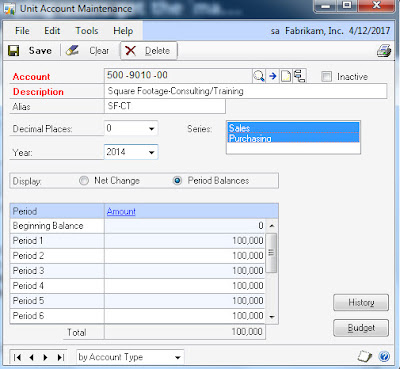
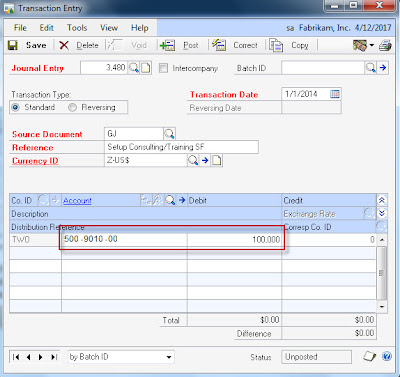
*This post is locked for comments