[Solved] Issue with Database import in Dev Box
Views (148)
 Deepak Agarwal
Deepak Agarwal
Hi Folks,
While trying to import the UAT database into dev box or any other tier -1 box (You might have try this MS document),
*** Changes to connection setting default values were incorporated in a recent release. More information is available at https://aka.ms/dacfx-connection
*** Error importing database:Could not import package.
Changes to connection setting default values were incorporated in a recent release. More information is available at https://aka.ms/dacfx-connection
Unable to connect to target server 'localhost'. Please verify the connection information such as the server name, login credentials, and firewall rules for the target server.
A connection was successfully established with the server, but then an error occurred during the login process. (provider: SSL Provider, error: 0 - The certificate chain was issued by an authority that is not trusted.)
The certificate chain was issued by an authority that is not trusted.
*** The settings for connection encryption or server certificate trust may lead to connection failure if the server is not properly configured.
That's because of recent changes with encryption policies on SQL. To fix this issue you need to update the import SQL command as below
SqlPackage.exe /a:import /sf:J:\MSSQL_BACKUP\UATbackup.bacpac /tsn:localhost /tdn:AXDB_UAT /p:CommandTimeout=1200 /TargetEncryptConnection:False
This was originally posted here.




 Like
Like Report
Report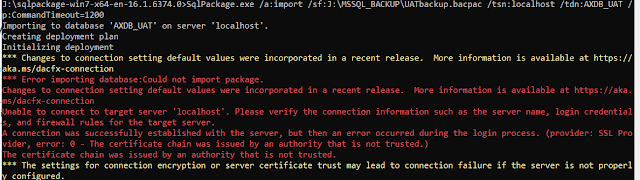
*This post is locked for comments