Exploring Trades and Trade Coverages in Dynamics 365 Field Service

Microsoft has provided different suites of applications to align with customers’ business needs. The Dynamics 365 Field Service application is one of them to help organisations manage onsite services to their customers with work orders, incidents, agreements, etc.
Recently, Microsoft has introduced various different features to incorporate different areas of improvements in Field Service. Whereas we have identified one of the features, which is Trades within Field Service. Trades can be used to efficiently group incident types and simplify the creation of work orders and services provided to customers. It groups multiple services into one category, e.g., Installation. We can use Trade along with Trade Coverage and use them with account and incident type so that unnecessary incident service won’t be added to a Work Order.
Enabling Trades: We need to navigate to the Field Service Settings area > Features tab and enable Trades and Trade Coverages.
Please refer to the screenshot below:
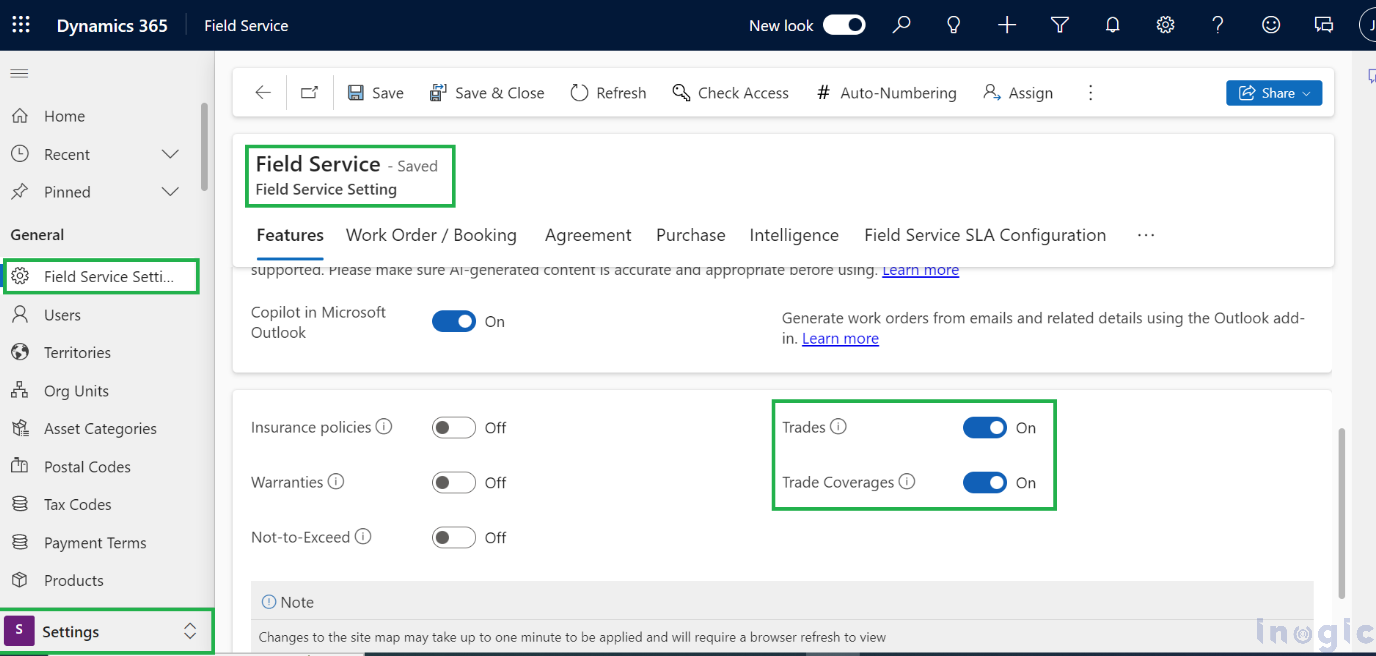
Let’s create the records:
First, we will create two trade records for better understanding.… Read More »
The post Exploring Trades and Trade Coverages in Dynamics 365 Field Service first appeared on Microsoft Dynamics 365 CRM Tips and Tricks.
This was originally posted here.




 Like
Like Report
Report
*This post is locked for comments