Dynamics 365 Mobile Options – Power Apps Mobile / Dynamics 365 for phones and tablets / Dynamics 365 Sales app
 Frank Lee
Frank Lee
Here are the current list of Microsoft Dynamics 365 Mobile App options available to run on the iPhone/iPad and Android:
- Dynamics 365 for phones and tablets
- Dynamics 365 Sales mobile app
- Power Apps mobile
- Microsoft Outlook for iOS and Android – Dynamics 365 Add-in

Dynamics 365 for phones and tablets
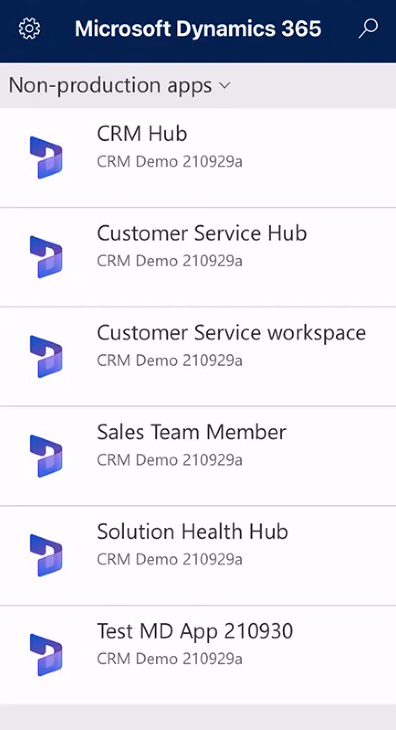

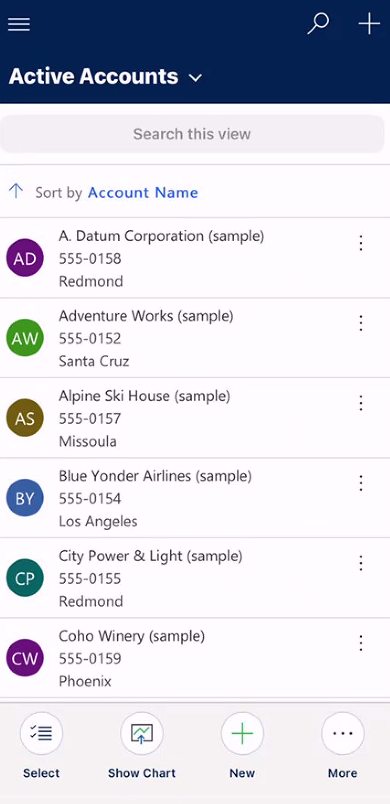
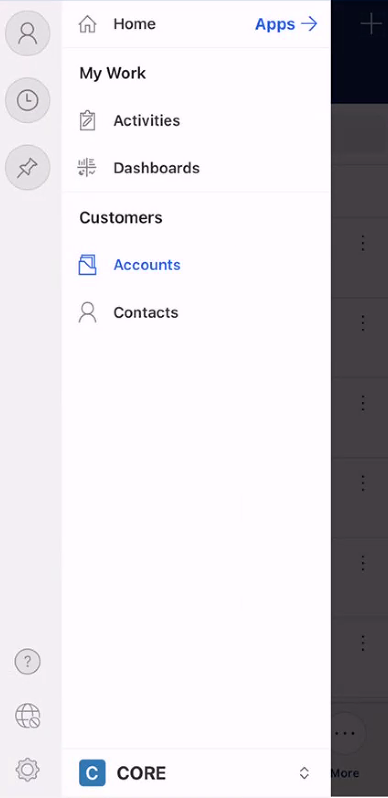
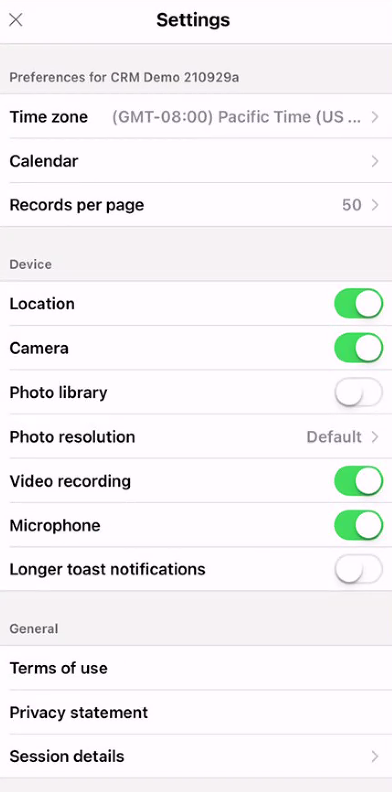
Dynamics 365 Sales mobile
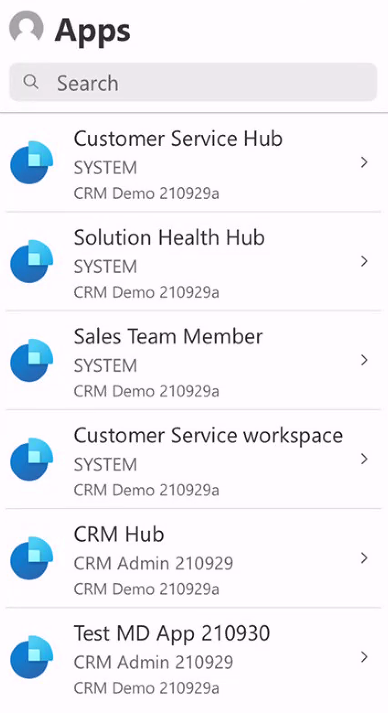
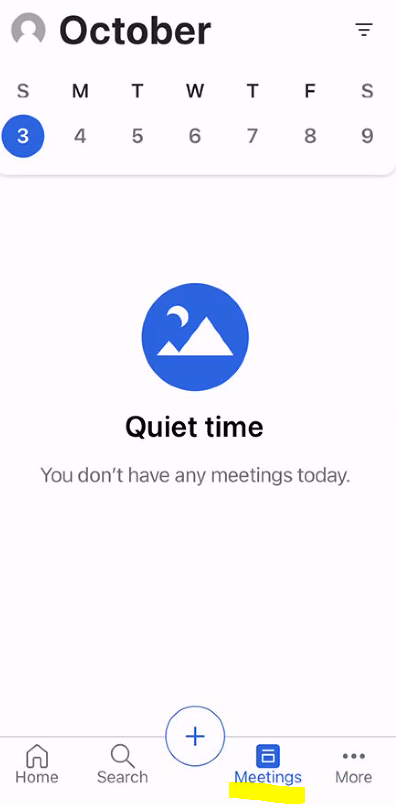
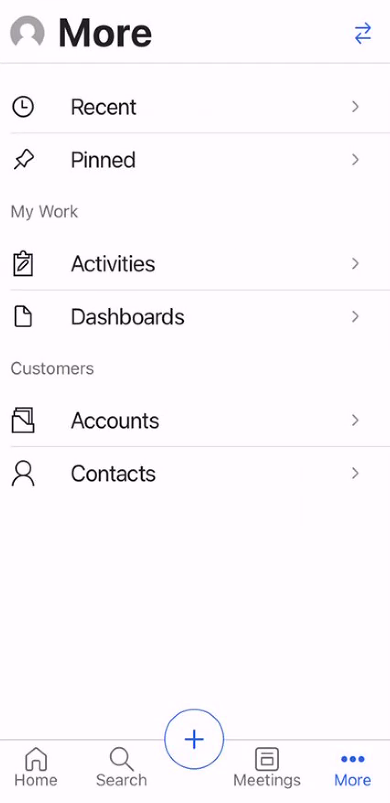
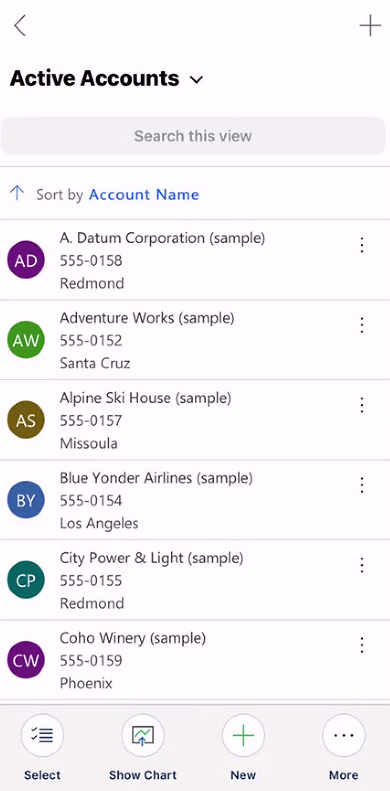
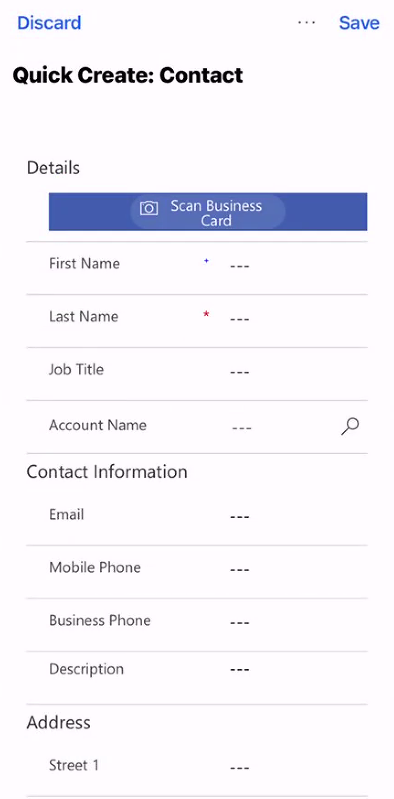
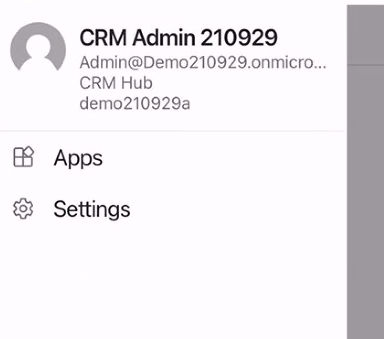
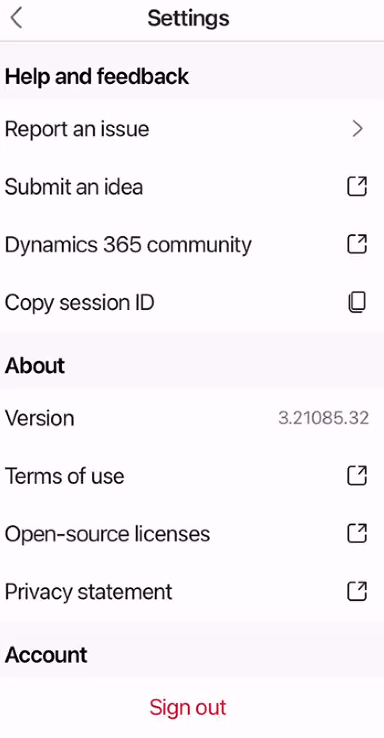
Power Apps Mobile
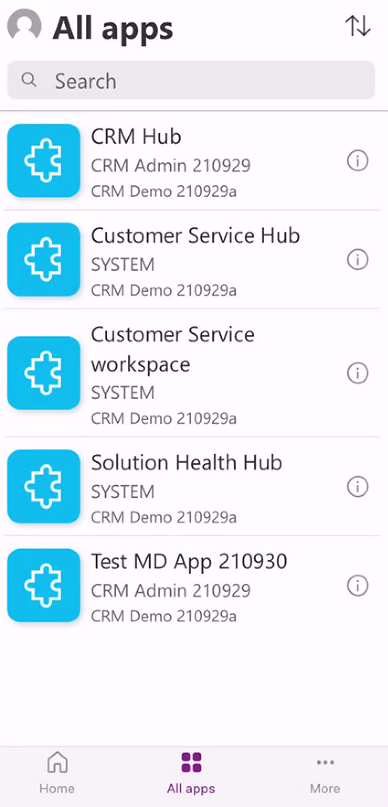
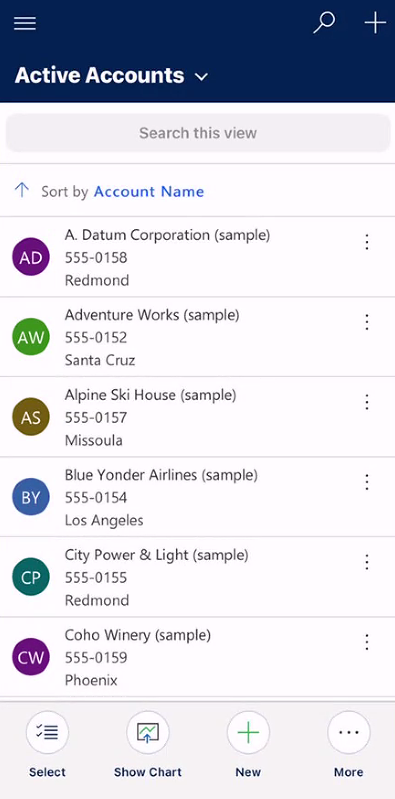
Note from Power App Mobile: Customer engagement apps (such as Dynamics 365 Sales and Dynamics 365 Customer Service) don’t run in Power Apps mobile. Instead, you use the Dynamics 365 for phones and tablets apps.
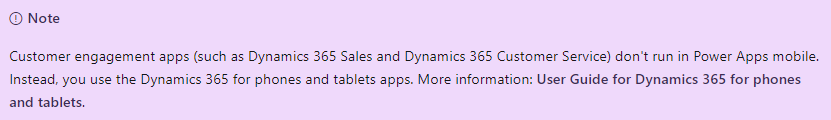
However – it should works OK per this Microsoft Documentation. It just launches the Dynamics 365 for phones and tablets App with a few minor differences that I’d observed – icons on the main apps list are different and non-production apps selection.
To set the “Show non-production apps” in Power App Mobile: need to go to Settings. This is important to note if you are running a Dynamics 365 Trial Environment – since Trial Environments are considered non-production apps.
“Show non-production apps” is not enabled by default – when you initially open Power Apps Mobile you may see “You currently have no apps” under the “All apps” view
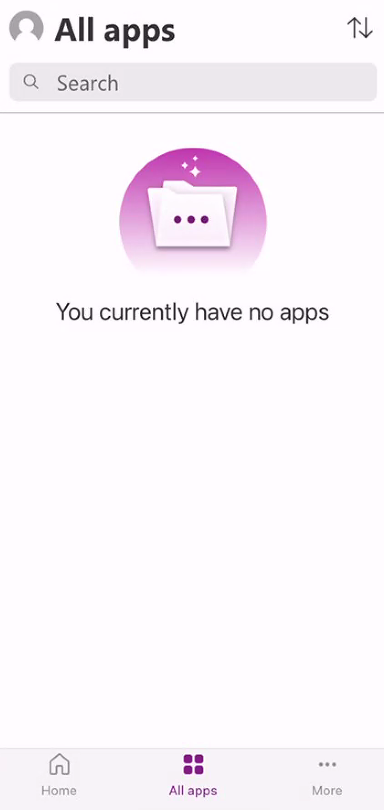
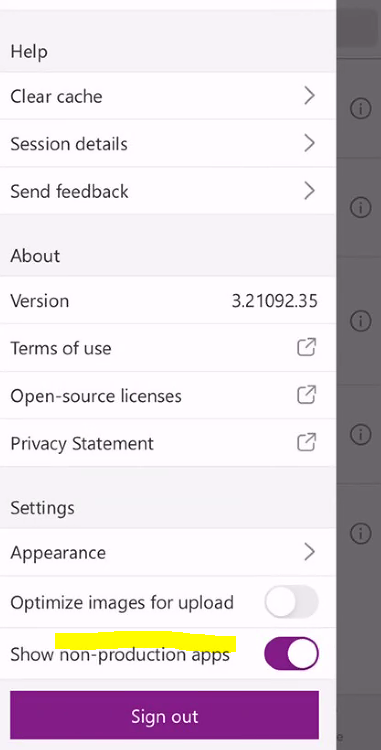
Microsoft Outlook for iOS and Android – Dynamics 365 Add-in
There is actually a fourth Dynamics 365 Mobile app choice – the Microsoft Outlook for iOS and Android with Dynamics 365 Add-in. It is currently the only mobile choice to track an email from the Outlook inbox to Dynamics 365 and have access to Dynamics 365 data. Here is the link to an earlier blog on this option.
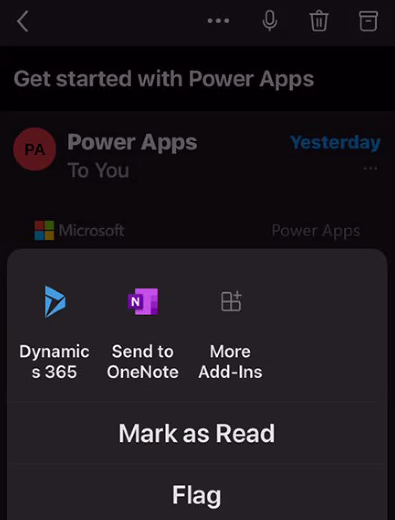
So which Dynamics 365 Mobile Apps – Power Apps Mobile / Dynamics 365 for phones and tablets / Dynamics 365 Sales app / Microsoft Outlook for iOS and Android with Dynamics 365 Add-in should you choose?
Between the Dynamics 365 for phones and Dynamics 365 Sales app – the Dynamics 365 Sales app is newer – so start with the Dynamics 365 Sales app and test if it is sufficient for your company. Per Microsoft Dynamics 365 Sales mobile app Overview: It is recommended for all Dynamics 365 Sales users who are using the Dynamics 365 for phones and tablets app to migrate and start using the Dynamics 365 Sales app instead. Here is a link to the difference between Dynamics 365 Sales app and Dynamics 365 for phones and tablets app
If your users are already familiar the Microsoft Outlook for iOS and Android App – then start with Microsoft Outlook for iOS and Android with Dynamics 365 Add-in and go from there
Now, if your company has Power Apps, both canvas and model driven apps – then start with Power Apps mobile and go from there.
And with any Mobile Apps – your users don’t have to be limited to one Dynamics 365 Mobile App. Maybe deploy two Dynamics 365 Mobile Apps.
Contact me if you need some Microsoft Dynamics 365 CRM Sales Customer Engagement assistance.
Frank Lee
12 times awarded Microsoft MVP – Dynamics 365 / CRM
San Francisco Bay Area | Silicon Valley
This was originally posted here.




 Like
Like Report
Report
*This post is locked for comments