Dynamics 365 Business Central: Permissions required to download AL symbols
Views (23)
 Tharanga Chandrasekara
Tharanga Chandrasekara
Your user needs to have the necessary permission to download AL symbols from Visual Studio Code (VSCode), else you will end up with "Could not download symbols" error in VS Code.
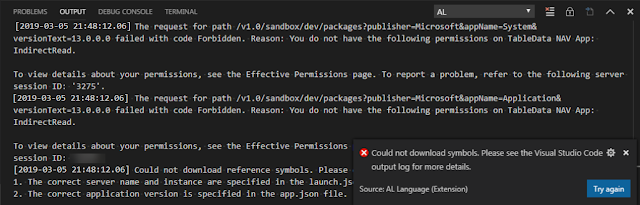
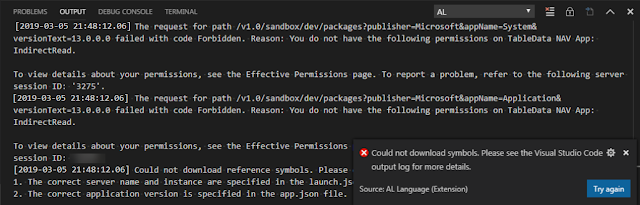
In order to download symbols, User needs to have SUPER permission or should have "D365 EXTENSION MGT" permission assigned. Symbols are stored per tenant and not per company, therefore Company field must be blank in either option.
This was originally posted here.




 Like
Like Report
Report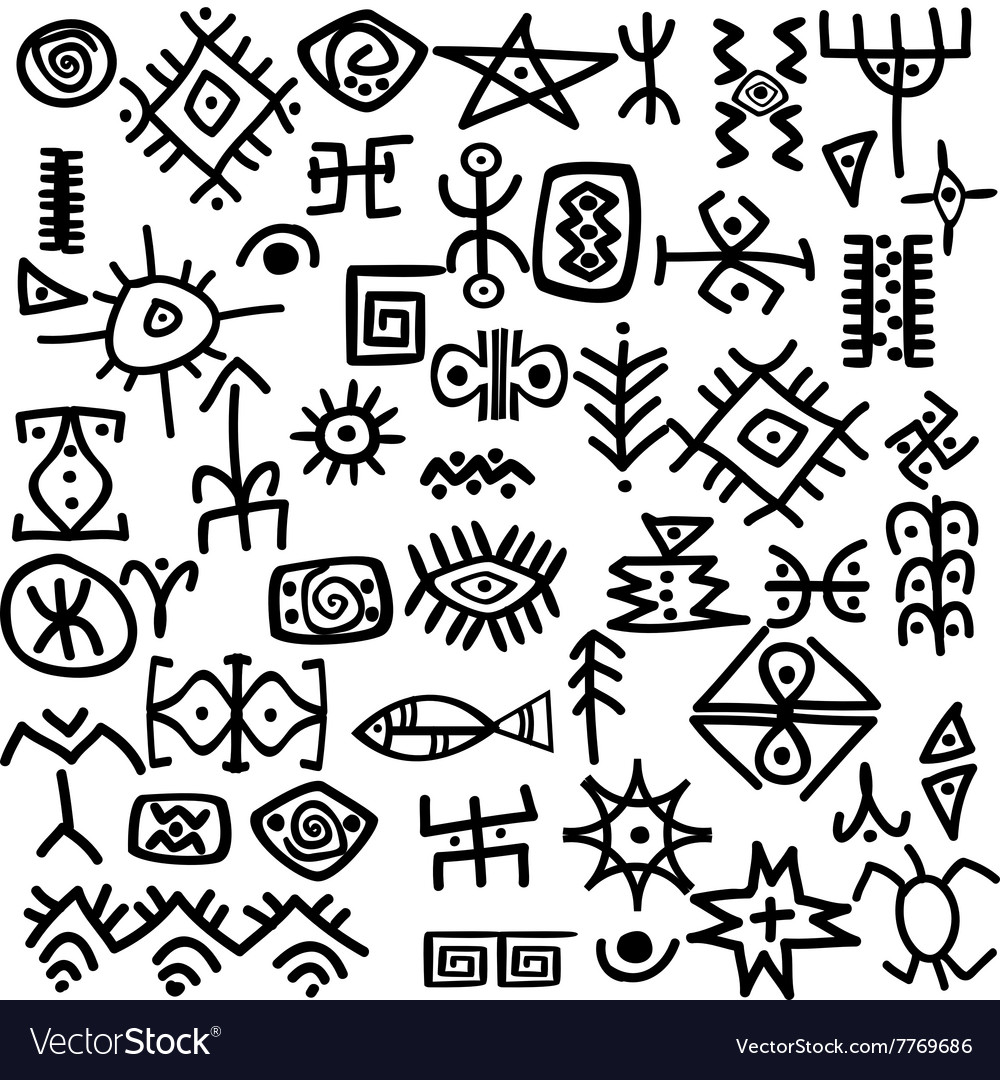
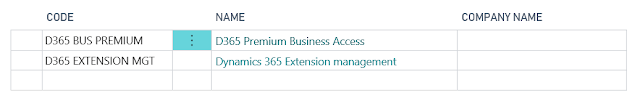
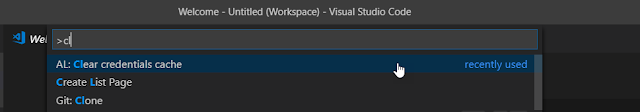
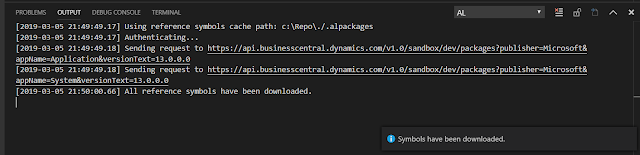
*This post is locked for comments