How to check Microsoft Dynamics 365 Business Central tenant version
Views (27)
 Tharanga Chandrasekara
Tharanga Chandrasekara
You can use the "System Information" page to check the current version of Microsoft Dynamics 365 Business Central tenant.
Simply search for "System Information" using "Tell me what to do" and click on the "System Information" link in the result.
"System information" page will show the current version of the tenant. Version get change every time Microsoft upgrade the tenant.
Another way of checking the platform version is by using the admin center.
Please provide your feedback with a comment.
Thank you and Regards,
Tharanga Chandrasekara
This was originally posted here.




 Like
Like Report
Report
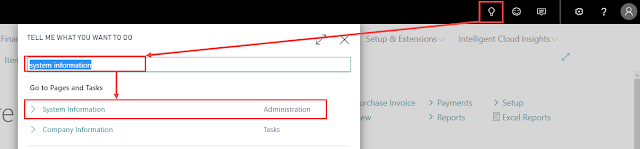
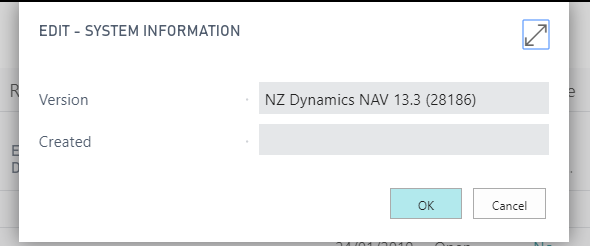
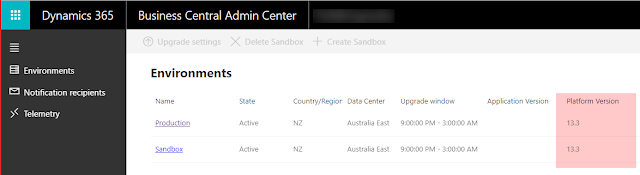
*This post is locked for comments